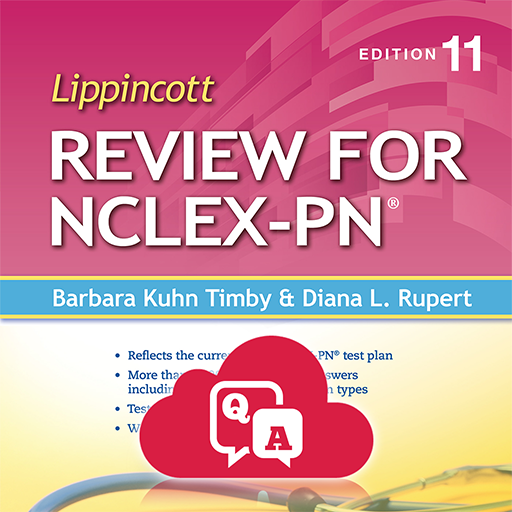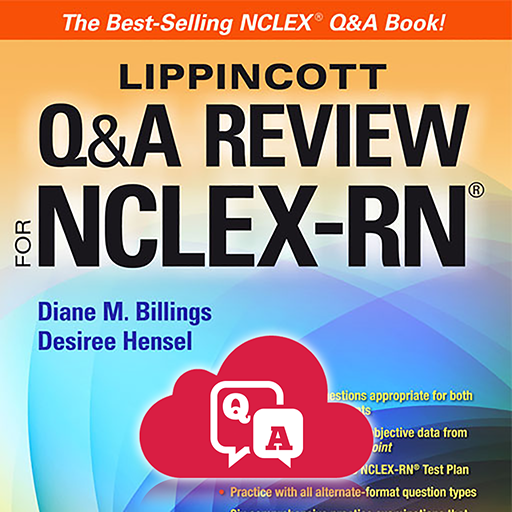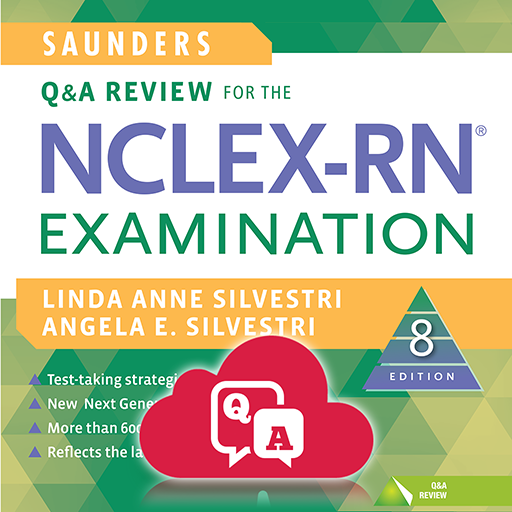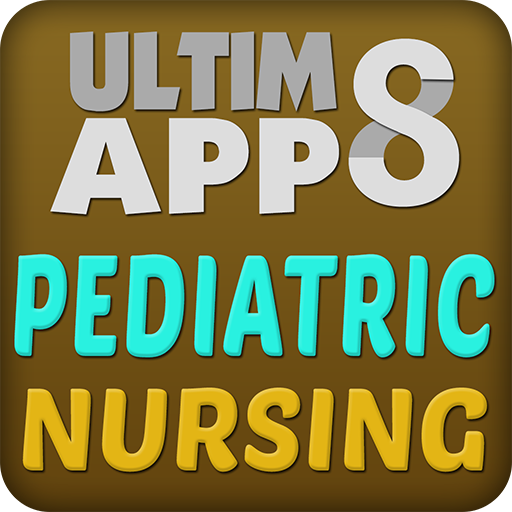
Pediatric Nursing Ultimate Reviewer
Graj na PC z BlueStacks – Platforma gamingowa Android, która uzyskała zaufanie ponad 500 milionów graczy!
Strona zmodyfikowana w dniu: 8 kwietnia 2019
Play Pediatric Nursing Ultimate Reviewer on PC
-- FEATURES --
★ MCQ Questions with Rationale
★ Pediatric Mnemonics (Swipe to View or Slideshow)
★ Challenge yourself and familiarize with different questions and problems. It has three quiz modes;
- Normal Mode - answer a set of questions without time limit.
- Timed Mode - answer set of questions with time pressure.
- Vitali-3 - accumulate your scores by preventing three mistakes.
★ With 6 color-themes to choose; Light, Dark, Yellow, Pink, Blue, and Orange!
★ Designed for smartphones as well as for tablets
Pediatric Nursing, Pediatric NCLEX
Zagraj w Pediatric Nursing Ultimate Reviewer na PC. To takie proste.
-
Pobierz i zainstaluj BlueStacks na PC
-
Zakończ pomyślnie ustawienie Google, aby otrzymać dostęp do sklepu Play, albo zrób to później.
-
Wyszukaj Pediatric Nursing Ultimate Reviewer w pasku wyszukiwania w prawym górnym rogu.
-
Kliknij, aby zainstalować Pediatric Nursing Ultimate Reviewer z wyników wyszukiwania
-
Ukończ pomyślnie rejestrację Google (jeśli krok 2 został pominięty) aby zainstalować Pediatric Nursing Ultimate Reviewer
-
Klinij w ikonę Pediatric Nursing Ultimate Reviewer na ekranie startowym, aby zacząć grę