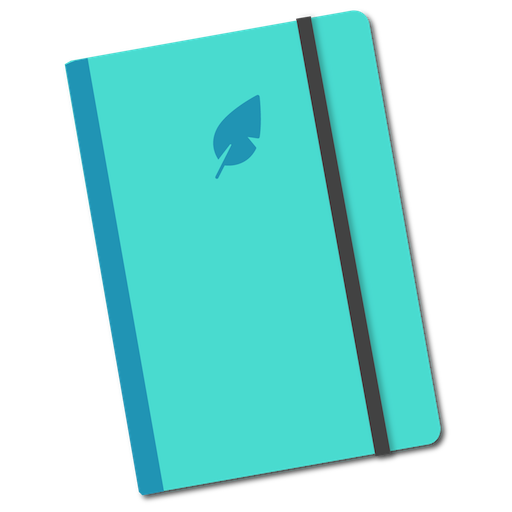UpHabit - Personal CRM
Chơi trên PC với BlueStacks - Nền tảng chơi game Android, được hơn 500 triệu game thủ tin tưởng.
Trang đã được sửa đổi vào: 28 tháng 2, 2020
Play UpHabit - Personal CRM on PC
FEATURES
• Sync contacts from Google/Microsoft
• Set regular or custom reminders
• Create searchable notes
• Add tags to organize everyone
• Merge duplicates with one tap
• Create birthday reminders with one tap
• View a timeline of events to see the big picture
• Snooze reminders when you’re busy
IT'S YOUR DATA
• Ask for a copy anytime
• Delete your account anytime
The only thing we do with your data is help you organize and act on it. We’ll never share data. You’re our only focus and we’d all quit if that wasn’t the case.
Privacy Policy: https://uphabit.com/privacy-policy/
Terms of Use: https://uphabit.com/terms-of-service/
Support: You can email us at support@uphabit.com with whatever is on your mind. Please include contextual information such as your type of device and what version of Android you’re using.
Chơi UpHabit - Personal CRM trên PC. Rất dễ để bắt đầu
-
Tải và cài đặt BlueStacks trên máy của bạn
-
Hoàn tất đăng nhập vào Google để đến PlayStore, hoặc thực hiện sau
-
Tìm UpHabit - Personal CRM trên thanh tìm kiếm ở góc phải màn hình
-
Nhấn vào để cài đặt UpHabit - Personal CRM trong danh sách kết quả tìm kiếm
-
Hoàn tất đăng nhập Google (nếu bạn chưa làm bước 2) để cài đặt UpHabit - Personal CRM
-
Nhấn vào icon UpHabit - Personal CRM tại màn hình chính để bắt đầu chơi