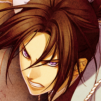Unmaze
Graj na PC z BlueStacks – Platforma gamingowa Android, która uzyskała zaufanie ponad 500 milionów graczy!
Strona zmodyfikowana w dniu: 30 maj 2023
Play Unmaze on PC or Mac
Unmaze – a myth of shadow & light is an Adventure game developed by ARTE Experience. BlueStacks app player is the best platform to play this Android game on your PC or Mac for an immersive gaming experience.
Dive into a mobile adventure gaming experience that utilizes darkness in a way you’ve never seen before when you play Unmaze – a myth of shadow & light on PC with BlueStacks.
Immerse yourself in a modern retelling of the classic Greek legend of Asterion and Theseus. When the two intrepid adventures find themselves trapped within the twisting, turning hallways of a labyrinth, it’s up to you, the young Ariadne, to help them find their way out.
The two young men have found themselves separated, and you can only speak to one of them at a time. Act as their guide and help them coordinate their movements, solving challenging puzzles and avoiding deadly traps along the way. Discover all of the maze’s hidden secrets and unearth the truth about the two heroes and the world they live in.
Their fate rests in your hands. Use all of your cunning, wisdom, and perseverance to lead Asterion and Theseus to safety when you play Unmaze – a myth of shadow & light on PC with BlueStacks.
Zagraj w Unmaze na PC. To takie proste.
-
Pobierz i zainstaluj BlueStacks na PC
-
Zakończ pomyślnie ustawienie Google, aby otrzymać dostęp do sklepu Play, albo zrób to później.
-
Wyszukaj Unmaze w pasku wyszukiwania w prawym górnym rogu.
-
Kliknij, aby zainstalować Unmaze z wyników wyszukiwania
-
Ukończ pomyślnie rejestrację Google (jeśli krok 2 został pominięty) aby zainstalować Unmaze
-
Klinij w ikonę Unmaze na ekranie startowym, aby zacząć grę