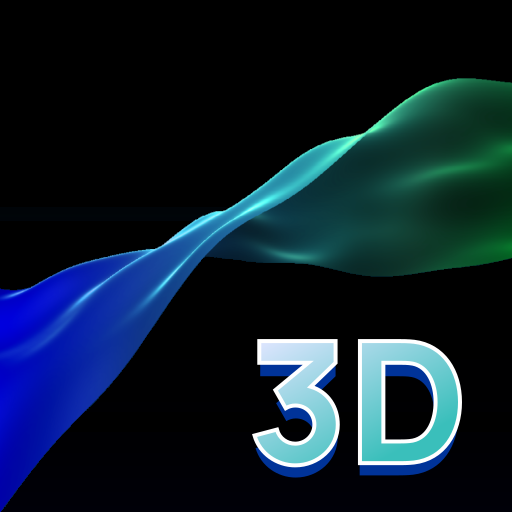BLACK AND WHITE
Graj na PC z BlueStacks – Platforma gamingowa Android, która uzyskała zaufanie ponad 500 milionów graczy!
Strona zmodyfikowana w dniu: 20 września 2019
Play BLACK AND WHITE on PC
BLACK AND WHITE is sure to test you out. With over 50 different levels to reach the destination and exciting power-ups to keep you entertained.
An amazing hyper-casual game having entertaining background tracks, colorful worlds to pass through, unique ball skins and dynamic power-ups to lead you through the way.
Experience all new gameplay with high cognitive and motor skills.
How to play
● Roll the ball.
● Tap to change the color of the ball.
● Follow the color of the platform.
● Earn coins to unlock new balls.
Please send all feedback to support@uspstudios.tv, We'd love to hear from you!
Zagraj w BLACK AND WHITE na PC. To takie proste.
-
Pobierz i zainstaluj BlueStacks na PC
-
Zakończ pomyślnie ustawienie Google, aby otrzymać dostęp do sklepu Play, albo zrób to później.
-
Wyszukaj BLACK AND WHITE w pasku wyszukiwania w prawym górnym rogu.
-
Kliknij, aby zainstalować BLACK AND WHITE z wyników wyszukiwania
-
Ukończ pomyślnie rejestrację Google (jeśli krok 2 został pominięty) aby zainstalować BLACK AND WHITE
-
Klinij w ikonę BLACK AND WHITE na ekranie startowym, aby zacząć grę