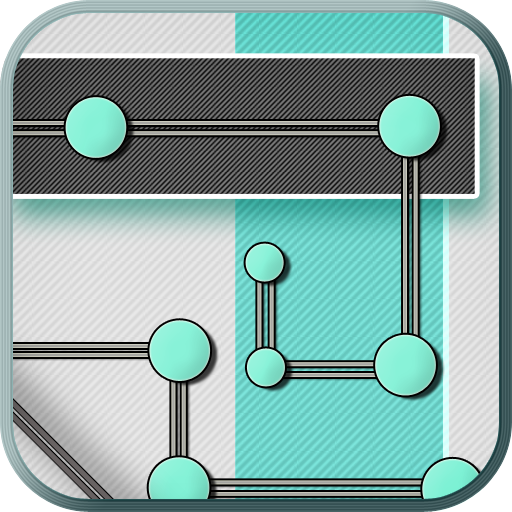Hexy - The Hexagon Game
Spiele auf dem PC mit BlueStacks - der Android-Gaming-Plattform, der über 500 Millionen Spieler vertrauen.
Seite geändert am: 9. April 2019
Play Hexy - The Hexagon Game on PC
Play 3 different sized puzzles (Small, Medium, and Large) with either Curved Lines, Straight Lines or Both. Once you've played at least one of each type you will unlock the Pic Puzzle. Make a puzzle out of any of the photos on your Android Device.
Keep playing to achieve badges. How many can you collect?
Great puzzle game for any age. It really trains your brain and helps keep you sharp!
Features:
- Small, Medium, Large game sizes
- Pic Puzzle game mode
- Curve, Line, and Both puzzle types
- Badge Achievements
- Puzzles Completed statistics
- Sound Effects
Spiele Hexy - The Hexagon Game auf dem PC. Der Einstieg ist einfach.
-
Lade BlueStacks herunter und installiere es auf deinem PC
-
Schließe die Google-Anmeldung ab, um auf den Play Store zuzugreifen, oder mache es später
-
Suche in der Suchleiste oben rechts nach Hexy - The Hexagon Game
-
Klicke hier, um Hexy - The Hexagon Game aus den Suchergebnissen zu installieren
-
Schließe die Google-Anmeldung ab (wenn du Schritt 2 übersprungen hast), um Hexy - The Hexagon Game zu installieren.
-
Klicke auf dem Startbildschirm auf das Hexy - The Hexagon Game Symbol, um mit dem Spielen zu beginnen