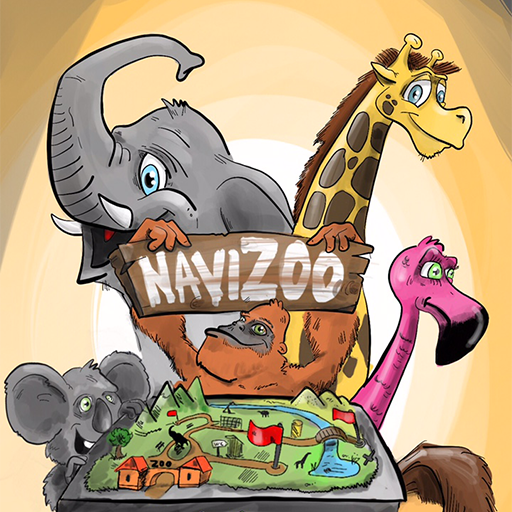Denver Zoo
Graj na PC z BlueStacks – Platforma gamingowa Android, która uzyskała zaufanie ponad 500 milionów graczy!
Strona zmodyfikowana w dniu: 22 maja 2020
Play Denver Zoo on PC
The new Denver Zoo mobile app is the best way to explore the Zoo without missing anything that’s important to you! This digital guide includes a GPS-enabled map so you can find your favorite exhibits with ease, as well as the locations of concessions and restrooms. Get day-of information on feedings and demonstrations, including special surprises from zookeepers that might not be listed on our daily events schedule. You can even sign up to get push notifications so you don’t miss a show! Learn interesting details specific to our individual animals, such as their names and ages, or even what their favorite snack is. Use the Denver Zoo mobile app for easier access at the front gate by pulling up a digital version of your membership card or any purchased tickets.
Zagraj w Denver Zoo na PC. To takie proste.
-
Pobierz i zainstaluj BlueStacks na PC
-
Zakończ pomyślnie ustawienie Google, aby otrzymać dostęp do sklepu Play, albo zrób to później.
-
Wyszukaj Denver Zoo w pasku wyszukiwania w prawym górnym rogu.
-
Kliknij, aby zainstalować Denver Zoo z wyników wyszukiwania
-
Ukończ pomyślnie rejestrację Google (jeśli krok 2 został pominięty) aby zainstalować Denver Zoo
-
Klinij w ikonę Denver Zoo na ekranie startowym, aby zacząć grę