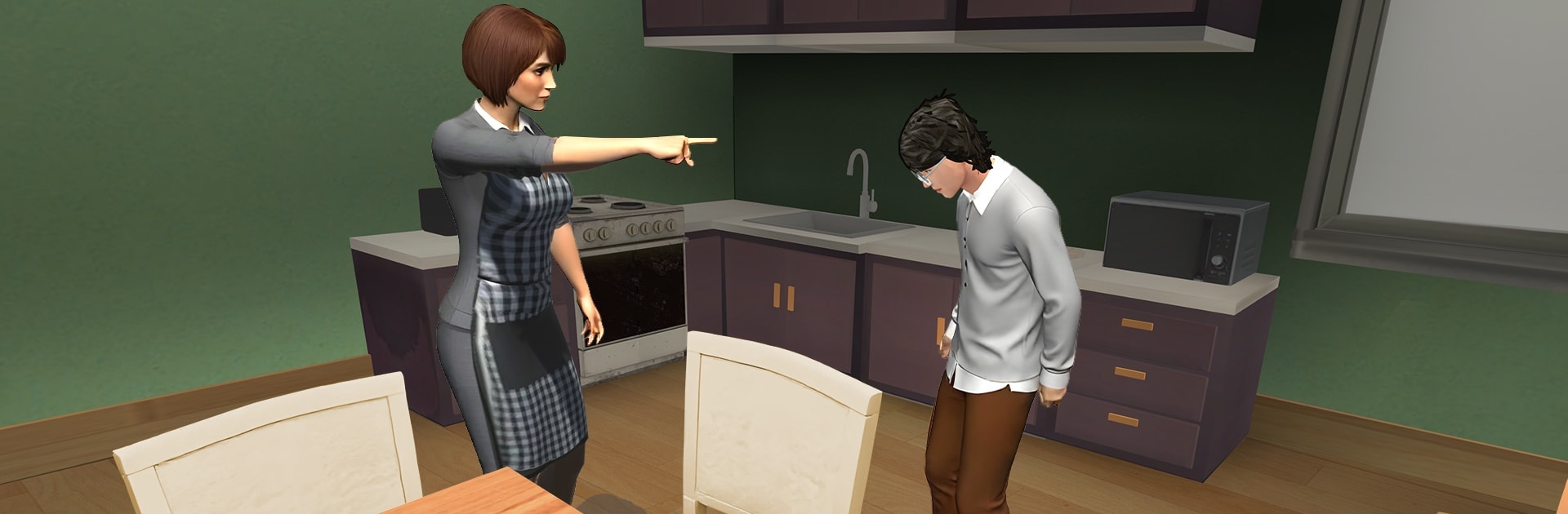

Boy Stealth: Runaway Challenge
Chơi trên PC với BlueStacks - Nền tảng chơi game Android, được hơn 500 triệu game thủ tin tưởng.
Trang đã được sửa đổi vào: Mar 26, 2025
Play Boy Stealth: Runaway Challenge on PC or Mac
Bring your A-game to Boy Stealth: Runaway Challenge, the Simulation game sensation from Virtual Dream Heroes. Give your gameplay the much-needed boost with precise game controls, high FPS graphics, and top-tier features on your PC or Mac with BlueStacks.
About the Game
Ever wondered what it’d be like to sneak out without anyone noticing? In Boy Stealth: Runaway Challenge, you’ll need sharp wits and quick reflexes to help a sneaky kid escape household watchful eyes. Every attempt feels like a new adventure—sometimes tense, sometimes hilarious—as you try not to get busted and end up with more chores on your plate.
Game Features
-
Stealth Mode Gameplay
Move quietly and use your surroundings to dodge parents or anyone else standing between you and freedom. Timing is everything if you want to avoid making a sound. -
Tricky Escape Routes
Each run offers fresh obstacles and hiding spots, pushing you to come up with creative ways to slip past grown-ups. -
High Stakes Consequences
Get caught? Be ready—extra chores or boring tasks are waiting for you. The more you play, the harder and funnier these punishments can get. -
Progressive Difficulty
As you improve, sneaking gets tougher. More eyes are on you, and the routines change, so you always have to stay sharp. -
Simulation Vibes
Every moment in the game captures that real-life tension of trying to tiptoe out without anyone catching on. It’s relatable and fun—almost too real for anyone who remembers their own childhood schemes. -
Smooth Control Options
Prefer playing with mouse and keyboard for more precise moves? BlueStacks lets you do just that, giving you an edge when every second counts.
Get ready for a buttery smooth, high-performance gaming action only on BlueStacks.
Chơi Boy Stealth: Runaway Challenge trên PC. Rất dễ để bắt đầu
-
Tải và cài đặt BlueStacks trên máy của bạn
-
Hoàn tất đăng nhập vào Google để đến PlayStore, hoặc thực hiện sau
-
Tìm Boy Stealth: Runaway Challenge trên thanh tìm kiếm ở góc phải màn hình
-
Nhấn vào để cài đặt Boy Stealth: Runaway Challenge trong danh sách kết quả tìm kiếm
-
Hoàn tất đăng nhập Google (nếu bạn chưa làm bước 2) để cài đặt Boy Stealth: Runaway Challenge
-
Nhấn vào icon Boy Stealth: Runaway Challenge tại màn hình chính để bắt đầu chơi



