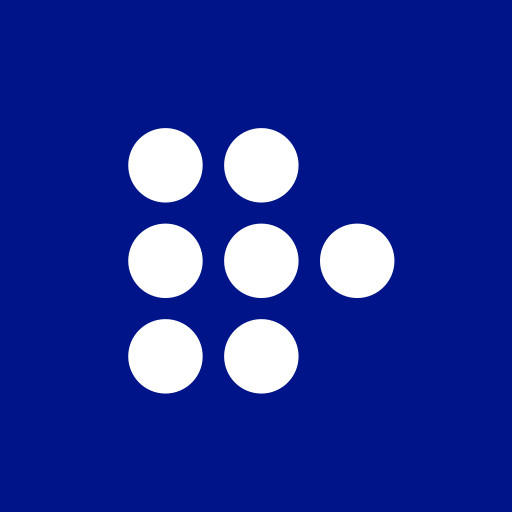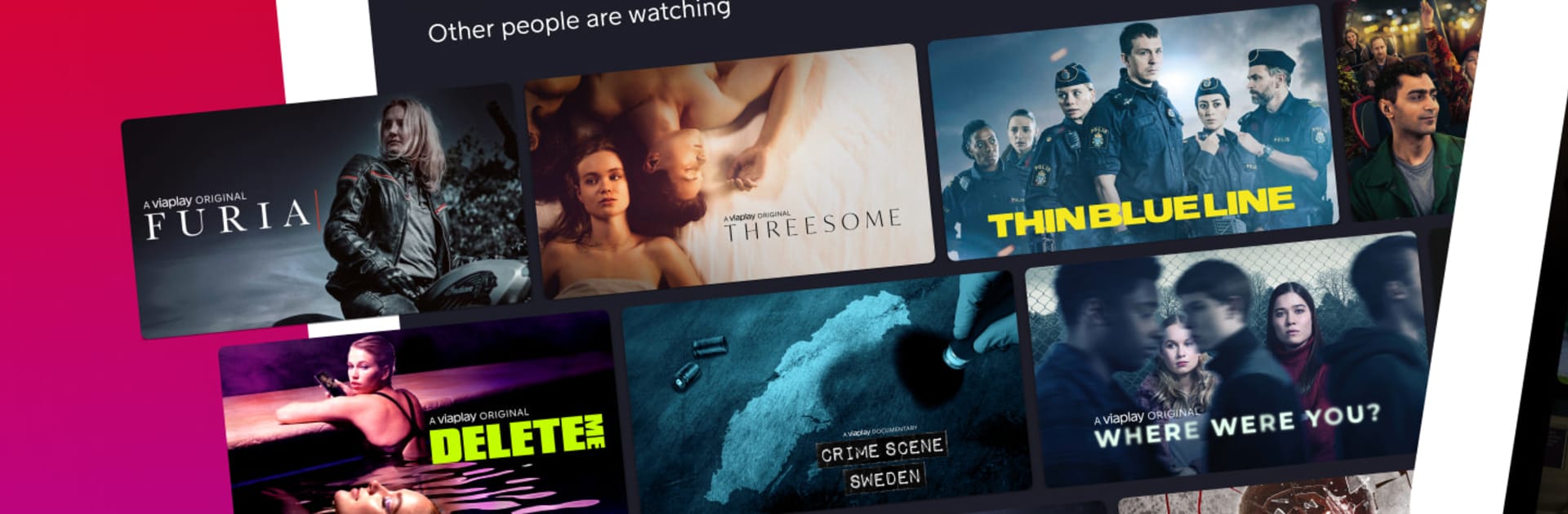

Viaplay: Filmy, Sport & VOD
Graj na PC z BlueStacks – Platforma gamingowa Android, która uzyskała zaufanie ponad 500 milionów graczy!
Strona zmodyfikowana w dniu: Apr 14, 2025
Run Viaplay: Movies & TV Shows on PC or Mac
Why limit yourself to your small screen on the phone? Run Viaplay: Movies & TV Shows, an app by Viaplay, best experienced on your PC or Mac with BlueStacks, the world’s #1 Android emulator.
About the App
Looking for something a little different from the usual streaming platforms? Viaplay: Movies & TV Shows brings you a huge collection of Scandinavian favorites—think brooding crime, suspenseful thrillers, smart dramas, and quirky comedies. Whether you’re into TV shows that keep you guessing or want to catch the latest movie premieres, Viaplay gives you loads of choices to watch on your own terms. Expect streaming with no ads, plenty of flexibility, and access to some of the best Nordic storytelling out there.
App Features
-
Authentic Nordic Content
Find critically-acclaimed Scandinavian series, films, and documentaries—there’s something for every mood, crime buff, or drama fan. -
Full Seasons at Your Fingertips
Binge entire seasons without waiting around for the next episode to drop. New movie releases pop up every week, too. -
Smooth Streaming, Your Way
Start watching on one device, switch to another, and pick up exactly where you stopped. No need to remember where you left off—it just works. -
Binge-Friendly TV Features
Episodes roll right into the next one automatically, making it super easy to lose track of time on a rainy weekend. -
Favorites Made Easy
Spot something you want to watch later? Just tap to star mark it, so you won’t lose track amid all your options. -
Personalized Alerts
Never miss a big moment—get a handy notification five minutes before a starred live event kicks off. -
Watch Anywhere, Anyhow
Stream directly on up to five devices and enjoy two streams at the same time, so sharing with family is simple. -
Download for Offline Viewing
Want your shows for a long flight or commute? Most content can be downloaded right to your Android device for offline viewing. -
Casting to Your TV
Send whatever you’re watching to your TV with Chromecast—relax on the couch and make it a movie night. -
Seamless on Different Devices
If you prefer watching on a bigger screen, you can also use Viaplay: Movies & TV Shows with BlueStacks for an even more versatile experience.
Eager to take your app experience to the next level? Start right away by downloading BlueStacks on your PC or Mac.
Zagraj w Viaplay: Filmy, Sport & VOD na PC. To takie proste.
-
Pobierz i zainstaluj BlueStacks na PC
-
Zakończ pomyślnie ustawienie Google, aby otrzymać dostęp do sklepu Play, albo zrób to później.
-
Wyszukaj Viaplay: Filmy, Sport & VOD w pasku wyszukiwania w prawym górnym rogu.
-
Kliknij, aby zainstalować Viaplay: Filmy, Sport & VOD z wyników wyszukiwania
-
Ukończ pomyślnie rejestrację Google (jeśli krok 2 został pominięty) aby zainstalować Viaplay: Filmy, Sport & VOD
-
Klinij w ikonę Viaplay: Filmy, Sport & VOD na ekranie startowym, aby zacząć grę