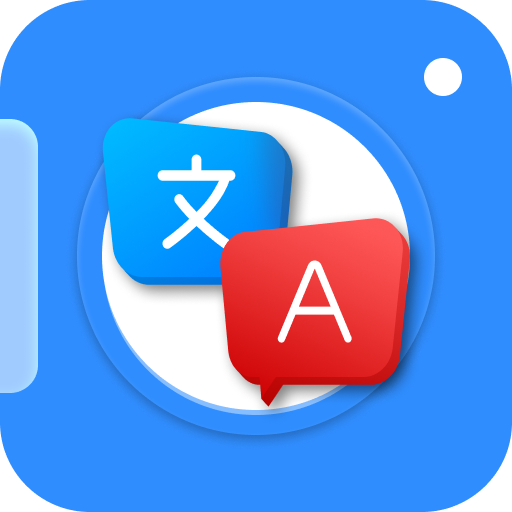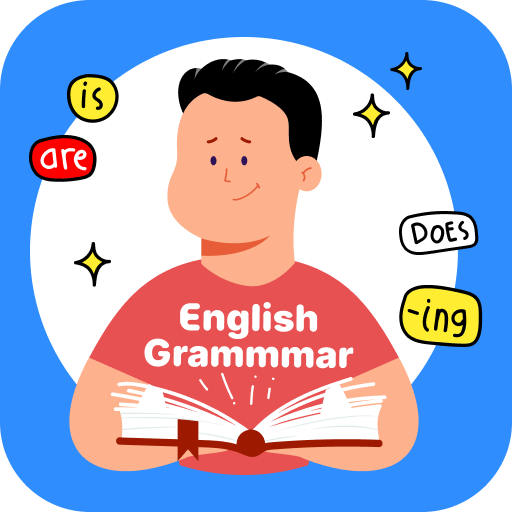
English Grammar Practice Skill
Graj na PC z BlueStacks – Platforma gamingowa Android, która uzyskała zaufanie ponad 500 milionów graczy!
Strona zmodyfikowana w dniu: 22 maj 2024
Play English Grammar Practice Skill on PC
Features:
- Extensive Question Bank: Access thousands of grammar questions covering various topics such as tenses and more.
- Practice Modes: Choose from different practice categories including timed test, tenses tests and Grammar Tests.
- Detailed Explanations: Get clear and concise explanations for every question to understand the rules and meanings of English grammar.
- Progress Result: Monitor your progress with detailed statistics and performance analysis.
- Offline Access: Download questions and study material to practice anytime, anywhere, without needing an internet connection.
- User-friendly Interface: Enjoy a clean and intuitive interface designed for a seamless learning experience.
Grammar Categories:
- Future Continuous
- Future Perfect
- Future Perfect Continuous
- Past Continuous
- Past Perfect
- Past Perfect Continuous
- Present Continuous
- Present Perfect
- Present Perfect Continuous
- Simple Future
- Simple Past
- Simple Present
- Adjectives
- Adverbs
- Conjunctions
- Lessons
- Nouns
- Prepositions
- Pronouns
- Spelling
- Style Guide
- Verbs
- Words
Practice your English grammar skills with the English Grammar Practice app. Perfect for exam preparation, job interviews, or simply to enhance your language proficiency. Download now and start your journey towards mastering English grammar!
Zagraj w English Grammar Practice Skill na PC. To takie proste.
-
Pobierz i zainstaluj BlueStacks na PC
-
Zakończ pomyślnie ustawienie Google, aby otrzymać dostęp do sklepu Play, albo zrób to później.
-
Wyszukaj English Grammar Practice Skill w pasku wyszukiwania w prawym górnym rogu.
-
Kliknij, aby zainstalować English Grammar Practice Skill z wyników wyszukiwania
-
Ukończ pomyślnie rejestrację Google (jeśli krok 2 został pominięty) aby zainstalować English Grammar Practice Skill
-
Klinij w ikonę English Grammar Practice Skill na ekranie startowym, aby zacząć grę