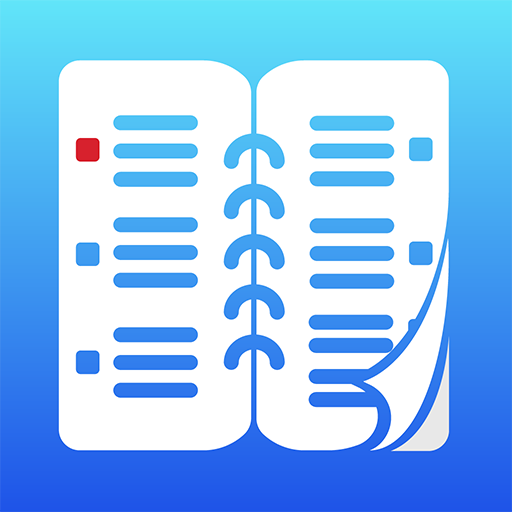Week planner: Todo list and Reminder
Chơi trên PC với BlueStacks - Nền tảng chơi game Android, được hơn 500 triệu game thủ tin tưởng.
Trang đã được sửa đổi vào: 24 tháng 9, 2020
Play Week planner: Todo list and Reminder on PC
What is the recommendation to use?
Create 3-4 the most important categories like Family, Work, Education. Add 2-3 tasks for each category. Sometimes review your task list and check what was done at the end of the week.
Or create 7 categories like Monday, Thursday, Wednesday etc. Add tasks on specific days of week.
Use todo list for single tasks.
Week planner allows you to be more productive with little steps.
All tasks from previous weeks are saved in the archive and you can review it anytime.
Chơi Week planner: Todo list and Reminder trên PC. Rất dễ để bắt đầu
-
Tải và cài đặt BlueStacks trên máy của bạn
-
Hoàn tất đăng nhập vào Google để đến PlayStore, hoặc thực hiện sau
-
Tìm Week planner: Todo list and Reminder trên thanh tìm kiếm ở góc phải màn hình
-
Nhấn vào để cài đặt Week planner: Todo list and Reminder trong danh sách kết quả tìm kiếm
-
Hoàn tất đăng nhập Google (nếu bạn chưa làm bước 2) để cài đặt Week planner: Todo list and Reminder
-
Nhấn vào icon Week planner: Todo list and Reminder tại màn hình chính để bắt đầu chơi