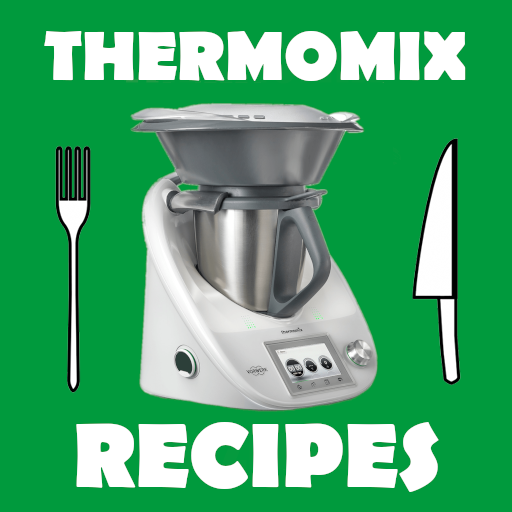Official Thermomix Cookidoo App
Chơi trên PC với BlueStacks - Nền tảng chơi game Android, được hơn 500 triệu game thủ tin tưởng.
Trang đã được sửa đổi vào: 15 tháng 11, 2019
Play Official Thermomix Cookidoo App on PC
YOUR THERMOMIX® COOKIDOO® ACCOUNT
To use the app, you need to have your Thermomix® Cookidoo® username and password. Your local Thermomix® Cookidoo® website will tell you how to create your account for the app.
GET INSPIRED
Wondering what you are cooking today? Discover hundreds of ideas for every taste, season and occasion! With Cookidoo® Membership you get instant access to every recipe on Cookidoo®. Everything’s on the menu! Our weekly suggestions, thematic pages and editor picks will point you in the right direction.
PLAN AND COOK
Planning is easy and fun, add recipes to your planner and find the recipes ready for cooking when you need them. The Cook Today button on each recipe lets you schedule a recipe with a single click.
MAKE IT YOUR OWN
Create your own recipe lists to manage your recipes the way you want. Bookmark any recipe you find appealing so you can find it later. You can also view recipes you scheduled in the past.
COOK-KEY® BRINGS GUIDED COOKING TO YOUR FINGER TIPS
Do you have a Cook-Key® - our new accessory for Thermomix® TM5? Then enjoy sending your recipe favourites, weekly planning and recipe collections from the Android App to your Thermomix®.
Chơi Official Thermomix Cookidoo App trên PC. Rất dễ để bắt đầu
-
Tải và cài đặt BlueStacks trên máy của bạn
-
Hoàn tất đăng nhập vào Google để đến PlayStore, hoặc thực hiện sau
-
Tìm Official Thermomix Cookidoo App trên thanh tìm kiếm ở góc phải màn hình
-
Nhấn vào để cài đặt Official Thermomix Cookidoo App trong danh sách kết quả tìm kiếm
-
Hoàn tất đăng nhập Google (nếu bạn chưa làm bước 2) để cài đặt Official Thermomix Cookidoo App
-
Nhấn vào icon Official Thermomix Cookidoo App tại màn hình chính để bắt đầu chơi