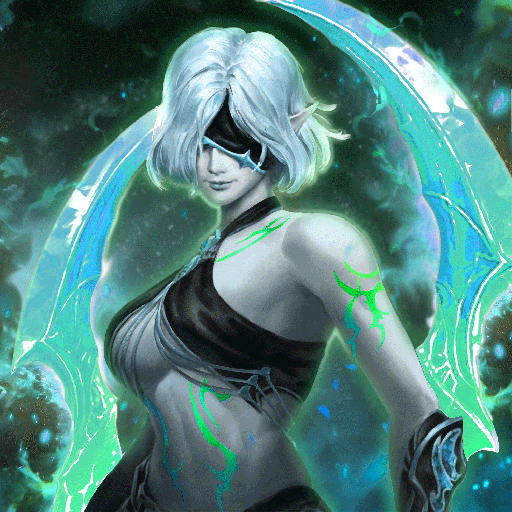Avalar: Raid of Shadow
Spiele auf dem PC mit BlueStacks - der Android-Gaming-Plattform, der über 500 Millionen Spieler vertrauen.
Seite geändert am: Apr 23, 2025
Play Avalar: Raid of Shadow on PC
🔥 RAID THE WORLD OF SHADOW:
Battle your way through corrupted forests, cursed ruins, and ancient battlegrounds as you uncover the secrets behind Avalar’s fall. Each raid brings new challenges—traps, puzzles, and enemies that evolve to test your skill and strategy.
🛡️ BUILD YOUR ULTIMATE SQUAD:
Assemble a team from a growing roster of unique heroes—knights, sorcerers, beasts, and more—each with distinct roles and elemental powers. Combine your team’s strengths and unleash devastating combos in real-time combat.
👿 BATTLE MONSTERS AND PLAYERS:
Crush epic bosses in PvE, outsmart rivals in PvP arenas, or team up in guild raids to conquer massive world events. Whether you’re facing the AI or other players, every battle is a fresh tactical puzzle to solve.
🌟 COLLECT, UNLOCK, MASTER:
Discover dozens of characters and unlock their stories, skills, and gear. From mysterious assassins to armored titans, your team evolves as you play—giving you endless possibilities for strategy and customization.
💪 POWER UP AND RISE:
Upgrade your heroes with loot, gear, and relics. Sharpen your tactics and climb the ranks. Whether you’re a casual player or a competitive warrior, the path to greatness lies in smart choices and bold moves.
The shadows have fallen over Avalar... but legends rise in darkness.
Spiele Avalar: Raid of Shadow auf dem PC. Der Einstieg ist einfach.
-
Lade BlueStacks herunter und installiere es auf deinem PC
-
Schließe die Google-Anmeldung ab, um auf den Play Store zuzugreifen, oder mache es später
-
Suche in der Suchleiste oben rechts nach Avalar: Raid of Shadow
-
Klicke hier, um Avalar: Raid of Shadow aus den Suchergebnissen zu installieren
-
Schließe die Google-Anmeldung ab (wenn du Schritt 2 übersprungen hast), um Avalar: Raid of Shadow zu installieren.
-
Klicke auf dem Startbildschirm auf das Avalar: Raid of Shadow Symbol, um mit dem Spielen zu beginnen