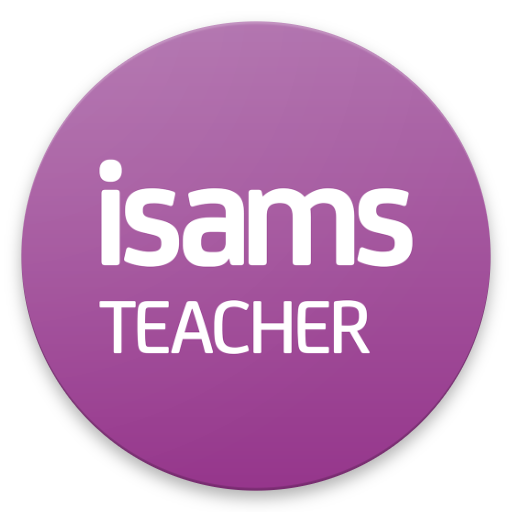WSE Digital Classroom
Chơi trên PC với BlueStacks - Nền tảng chơi game Android, được hơn 500 triệu game thủ tin tưởng.
Trang đã được sửa đổi vào: 7 tháng 4, 2020
Play WSE Digital Classroom on PC
As always we will continue to support you in your success. With the Digital Classroom you can now:
Speak more! Improve your conversation skills by video chatting with your classmates and Teacher.
Have more teacher time. With small classes, you are guaranteed plenty of attention from your teacher.
Never miss a thing. Just like in your real classroom you can see teacher’s notes on the digital whiteboard.
See at a glance when your next class is.
This app is only accessible for students of Wall Street English. If you are not a student visit the nearest Wall Street English center to find out more.
NOTE: By downloading this app you agree to the Terms and Conditions and privacy policy of Wall Street English
Chơi WSE Digital Classroom trên PC. Rất dễ để bắt đầu
-
Tải và cài đặt BlueStacks trên máy của bạn
-
Hoàn tất đăng nhập vào Google để đến PlayStore, hoặc thực hiện sau
-
Tìm WSE Digital Classroom trên thanh tìm kiếm ở góc phải màn hình
-
Nhấn vào để cài đặt WSE Digital Classroom trong danh sách kết quả tìm kiếm
-
Hoàn tất đăng nhập Google (nếu bạn chưa làm bước 2) để cài đặt WSE Digital Classroom
-
Nhấn vào icon WSE Digital Classroom tại màn hình chính để bắt đầu chơi