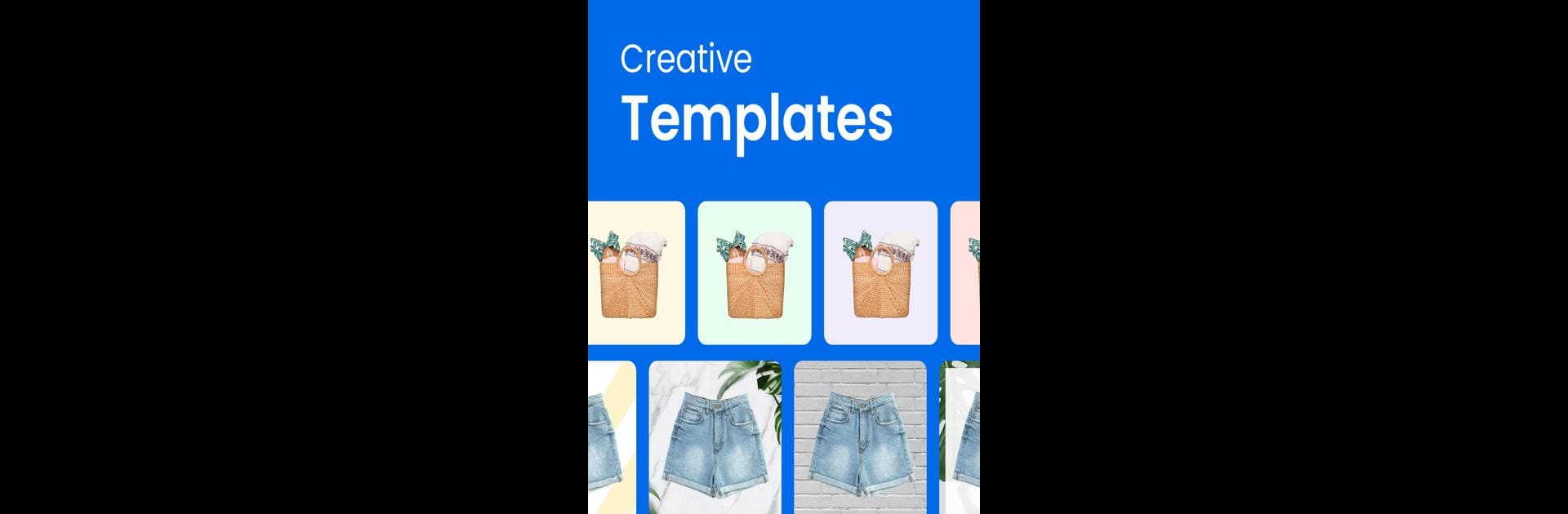

PicWish: AI Photo Editor
Chơi trên PC với BlueStacks - Nền tảng chơi game Android, được hơn 500 triệu game thủ tin tưởng.
Trang đã được sửa đổi vào: Jul 18, 2025
Run PicWish: AI Photo Editor on PC or Mac
Upgrade your experience. Try PicWish: AI Photo Editor, the fantastic Photography app from WangxuTech, from the comfort of your laptop, PC, or Mac, only on BlueStacks.
About the App
PicWish: AI Photo Editor by WangxuTech makes photo editing feel refreshingly easy, whether you’re cleaning up old snapshots, boosting your social media visuals, or prepping product pics for your online shop. No complicated tools or fancy skills needed—this handy Photography app puts powerful AI features right at your fingertips. Expect quick fixes, creative templates, and a bunch of smart ways to make your photos pop, all with just a tap or two.
App Features
-
AI Photo Enhancer & Colorizer
Got a blurry photo? PicWish sharpens it up in seconds and can even breathe new life into washed-out or black-and-white images. Toss on a few color filters while you’re at it—bring your memories into the present. -
Effortless Background Remover
Need to clear out messy backgrounds fast? The automatic eraser works wonders (and you can fine-tune it manually if needed). Swap in clean whites or eye-catching templates—great for product pics or profile photos. -
Photo Retouch Tools
Wipe away unwanted stuff like wrinkles, text, smudges, or weird folds. With a couple taps, your image is spotless—no editing expertise required. -
AI-Powered Background Generator
Want something totally different? Let AI dream up custom backgrounds for your photos, whether for holiday cards or showcasing your online sale items. -
Full Edit Options
Crop, resize, brighten, scribble on some text, toss on a logo—you’ve got plenty of ways to tweak and polish every image. -
AI Makeover Templates
Upload a selfie, pick a look, and watch the app reimagine you in a fresh style. Sometimes you just want to see yourself in a whole new way. -
ID Photo Creator
Change background colors or sizes for passport or work IDs. Fix any blur, and adjust the sizing to common measurements like 2×2 without trouble. -
Batch Editing Mode
Working with lots of images? Handle up to 30 pics at once—remove backgrounds, sharpen, and enhance in bulk so you can get back to doing what you love.
You can make the most of PicWish on BlueStacks, giving you those same sharp, AI-powered tools while editing on your PC.
Switch to BlueStacks and make the most of your apps on your PC or Mac.
Chơi PicWish: AI Photo Editor trên PC. Rất dễ để bắt đầu
-
Tải và cài đặt BlueStacks trên máy của bạn
-
Hoàn tất đăng nhập vào Google để đến PlayStore, hoặc thực hiện sau
-
Tìm PicWish: AI Photo Editor trên thanh tìm kiếm ở góc phải màn hình
-
Nhấn vào để cài đặt PicWish: AI Photo Editor trong danh sách kết quả tìm kiếm
-
Hoàn tất đăng nhập Google (nếu bạn chưa làm bước 2) để cài đặt PicWish: AI Photo Editor
-
Nhấn vào icon PicWish: AI Photo Editor tại màn hình chính để bắt đầu chơi


