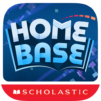LEGO Batman: DC Super Heroes
Graj na PC z BlueStacks – Platforma gamingowa Android, która uzyskała zaufanie ponad 500 milionów graczy!
Strona zmodyfikowana w dniu: 19 paź 2022
Play LEGO Batman: DC Super Heroes on PC or Mac
Legends, unite! Gotham is in danger as notorious villains like Lex Luthor, The Joker and many others are putting their evil plans on the move. The only hope left is for Batman and Robin to join forces with other DC heroes and stop them before it is too late. Do you have what it takes to create this all time perfect team? Play LEGO Batman: DC Super Heroes on PC and Mac with BlueStacks and choose between 80 playable characters that you certainly know and love, like Superman, Wonder Woman, Green Lantern and many, many others, including Aquaman and Green Arrow! All you have to do is stop Harley Quinn, the Penguin, Catwoman and other classic villains. Easy? Not at all! Prepare yourself to master incredible abilities, equip your heroes, fight your enemies and restore peace in Gotham, as you are the only hope left. Download LEGO Batman: DC Super Heroes on PC with BlueStacks and prove you have what it takes to be not only one, but many heroes at the same time!
Zagraj w LEGO Batman: DC Super Heroes na PC. To takie proste.
-
Pobierz i zainstaluj BlueStacks na PC
-
Zakończ pomyślnie ustawienie Google, aby otrzymać dostęp do sklepu Play, albo zrób to później.
-
Wyszukaj LEGO Batman: DC Super Heroes w pasku wyszukiwania w prawym górnym rogu.
-
Kliknij, aby zainstalować LEGO Batman: DC Super Heroes z wyników wyszukiwania
-
Ukończ pomyślnie rejestrację Google (jeśli krok 2 został pominięty) aby zainstalować LEGO Batman: DC Super Heroes
-
Klinij w ikonę LEGO Batman: DC Super Heroes na ekranie startowym, aby zacząć grę