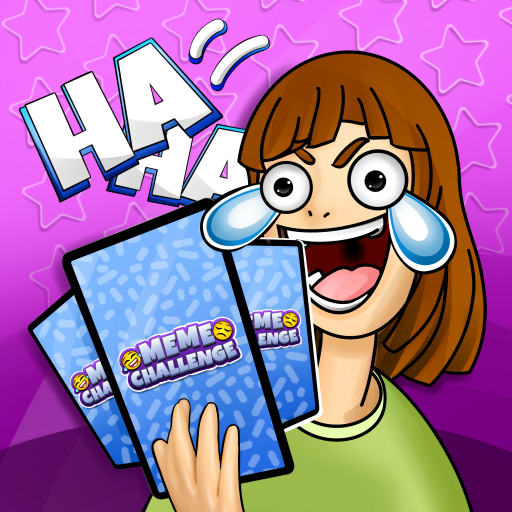Dream Wedding
Graj na PC z BlueStacks – Platforma gamingowa Android, która uzyskała zaufanie ponad 500 milionów graczy!
Strona zmodyfikowana w dniu: 15 lis 2023
Play Dream Wedding on PC or Mac
Dream Wedding is an action game developed by MagicLab. BlueStacks app player is the best platform to play this Android game on your PC or Mac for an immersive gaming experience.
Download Dream Wedding on PC and choose how you want your big day to be. Decide on the dress, cake, and decor of your wedding and have a fantastic time. Are you ready to play? Download Dream Wedding on PC now.
In this game, all the requirements to make your wedding a dream come through have been provided. All you need to do is swipe to make your choice. Choose your wedding dress, your hairstyle, the bouquet, and don’t forget the jewelry too. Have all this picked out as you walk down the aisle with the man of your dreams. No need to fret in making your choice, just go with the flow and have lots of fun while you’re at it.
Also, don’t forget to help your groom get ready as well. Help him pick out his suit or tux, as well as the kind of shoes he would wear. Afterward, walk the aisle together as you both select the decor, the food menu, and also the music to be played. Make good decisions as all you’ve picked will determine the kind of wedding you’d have.
Zagraj w Dream Wedding na PC. To takie proste.
-
Pobierz i zainstaluj BlueStacks na PC
-
Zakończ pomyślnie ustawienie Google, aby otrzymać dostęp do sklepu Play, albo zrób to później.
-
Wyszukaj Dream Wedding w pasku wyszukiwania w prawym górnym rogu.
-
Kliknij, aby zainstalować Dream Wedding z wyników wyszukiwania
-
Ukończ pomyślnie rejestrację Google (jeśli krok 2 został pominięty) aby zainstalować Dream Wedding
-
Klinij w ikonę Dream Wedding na ekranie startowym, aby zacząć grę