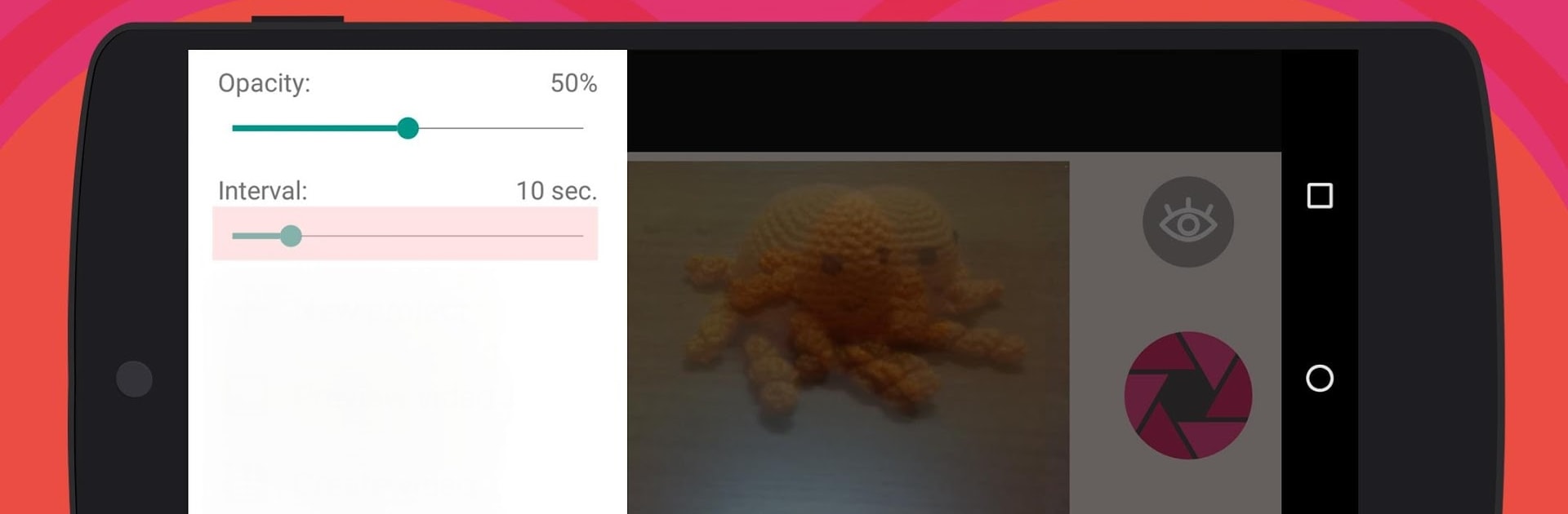

Stop Motion Maker
Graj na PC z BlueStacks – Platforma gamingowa Android, która uzyskała zaufanie ponad 500 milionów graczy!
Strona zmodyfikowana w dniu: 18 lutego 2015
Run Stop Motion Cartoon Maker on PC or Mac
Upgrade your experience. Try Stop Motion Cartoon Maker, the fantastic Video Players & Editors app from Whisper Arts, from the comfort of your laptop, PC, or Mac, only on BlueStacks.
About the App
Ever wanted to turn your LEGO sets, clay projects, or even simple sketches into a real cartoon? With Stop Motion Cartoon Maker from Whisper Arts, you can do just that—no fancy gear required. This handy tool makes it super easy to snap photos of your creations, line them up, and watch them come to life as your very own stop-motion movie. Whether you’re working solo or teaming up with a kid (or the kid in you), making a homemade animation just got fun and surprisingly easy.
App Features
-
Simple Stop Motion Creation
Take photos one-by-one of your toys or drawings and let the app stitch them together into a smooth video. You don’t need any editing experience at all—just your imagination. -
See Motion in Real Time
There’s a clever translucent overlay feature that shows the last photo you took right in the camera view. Super helpful if you want things to move just right or keep your animations looking smooth. -
Custom Frame Rate
Control how fast or slow your animation runs. Choose the speed that best fits your story, from a slow crawl to a fun, zippy pace. -
Photo-to-Video Export
Easily turn a bunch of pictures into a finished video. Show it off straight from your device, and get a little thrill when your friends suddenly get curious about how you did it. -
Timelapse Fun
Try out time lapse for creating fast-forward scenes, like building a sandcastle or watching the sun move. It’s a cool way to show off longer projects in just a few seconds. -
Upgrade to PRO
Going PRO means saying goodbye to ads and creating longer animations—more than 30 seconds! Plus, expect growing features down the line. -
Playback and Editing
Check your progress anytime and tweak your video ’til it’s just right. No stress, no lost work. -
Works Smoothly on BlueStacks
Want a bigger screen? You can run Stop Motion Cartoon Maker on BlueStacks to get an even better view while editing.
Making cartoons with Stop Motion Cartoon Maker is as playful or as precise as you want it to be. Just line up your LEGOs, touch that button, and suddenly you’re an animator.
Switch to BlueStacks and make the most of your apps on your PC or Mac.
Zagraj w Stop Motion Maker na PC. To takie proste.
-
Pobierz i zainstaluj BlueStacks na PC
-
Zakończ pomyślnie ustawienie Google, aby otrzymać dostęp do sklepu Play, albo zrób to później.
-
Wyszukaj Stop Motion Maker w pasku wyszukiwania w prawym górnym rogu.
-
Kliknij, aby zainstalować Stop Motion Maker z wyników wyszukiwania
-
Ukończ pomyślnie rejestrację Google (jeśli krok 2 został pominięty) aby zainstalować Stop Motion Maker
-
Klinij w ikonę Stop Motion Maker na ekranie startowym, aby zacząć grę



