
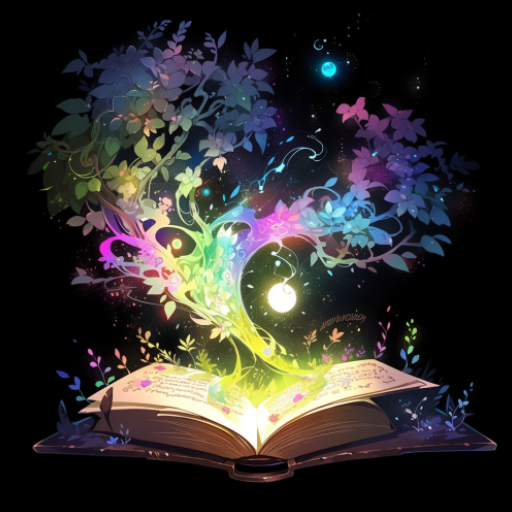
PAYGE
Graj na PC z BlueStacks – Platforma gamingowa Android, która uzyskała zaufanie ponad 500 milionów graczy!
Strona zmodyfikowana w dniu: Apr 7, 2025
Play PAYGE on PC
AI:
- Generating images by text prompt.
Image Editing:
- Crop
- Rotate
- Flip Horizontally
- Flip Vertically
- Add Shapes
- Add Text
Albums:
- Supports portrait and landscape viewing
- Supports page turning with volume buttons
- Supports quick page navigation
- Browse albums by folder
- Supports GIFs
- Supports right-to-left browsing
- Automatically records browsing progress
Videos:
- Supports multiple formats
- Supports fast forward, pause, and screen rotation
- Supports WebVTT subtitles
- Supports playback speed adjustment (0.25x ~ 2x)
- Supports adjusting screen fill mode
- Supports VR playback mode
- Supports gesture-based fast forward
Articles:
- Supports portrait and landscape viewing
- Supports adjusting font size
- Supports adjusting line spacing
- Supports adjusting article margins
- Supports adjusting background color
- Smart line breaks
- Automatically saves browsing progress
Zagraj w PAYGE na PC. To takie proste.
-
Pobierz i zainstaluj BlueStacks na PC
-
Zakończ pomyślnie ustawienie Google, aby otrzymać dostęp do sklepu Play, albo zrób to później.
-
Wyszukaj PAYGE w pasku wyszukiwania w prawym górnym rogu.
-
Kliknij, aby zainstalować PAYGE z wyników wyszukiwania
-
Ukończ pomyślnie rejestrację Google (jeśli krok 2 został pominięty) aby zainstalować PAYGE
-
Klinij w ikonę PAYGE na ekranie startowym, aby zacząć grę
