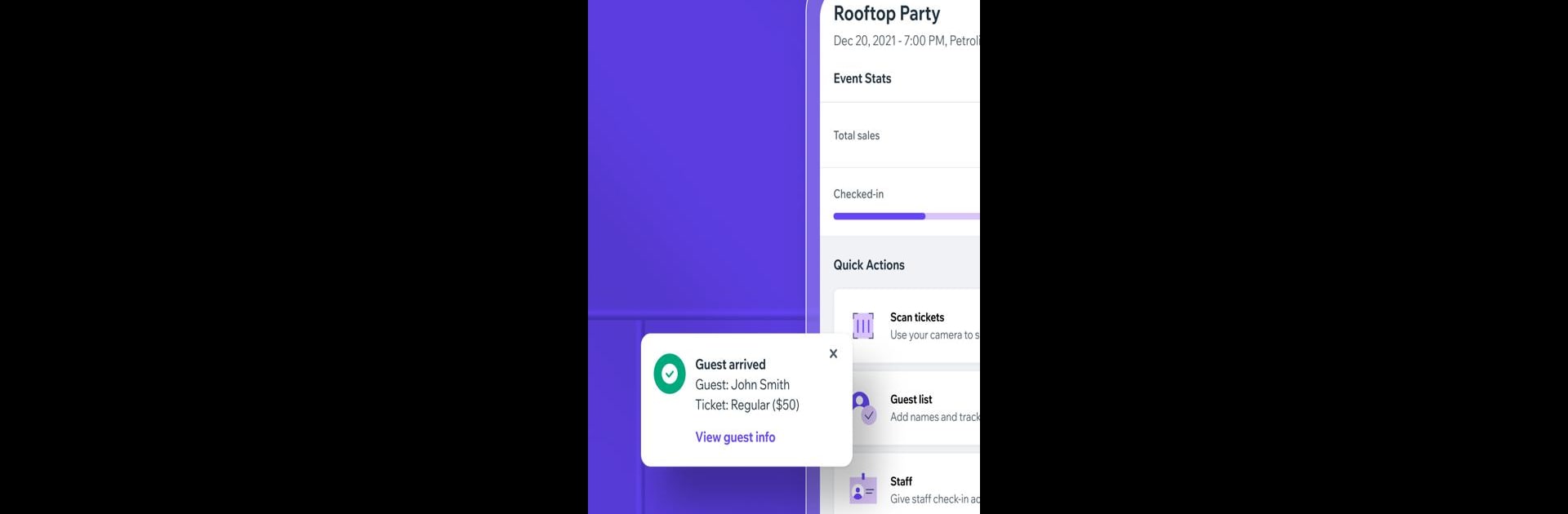

Check-in by Wix
Chơi trên PC với BlueStacks - Nền tảng chơi game Android, được hơn 500 triệu game thủ tin tưởng.
Trang đã được sửa đổi vào: 10 thg 5, 2024
Run Check-in by Wix on PC or Mac
Why limit yourself to your small screen on the phone? Run Check-in by Wix, an app by Wix, best experienced on your PC or Mac with BlueStacks, the world’s #1 Android emulator.
About the App
Check-in by Wix is all about making your event check-in process smooth and hassle-free. Whether you’re hosting a cozy meetup or running a packed venue, this app helps you welcome guests quickly, handle last-minute ticket sales, and keep everything organized right from your phone. It’s got all the tools you need for stress-free door management and on-the-go event updates.
App Features
-
Simple Guest Check-In:
Easily check in guests when they arrive—scan their QR code or mark them off manually. Bad Wi-Fi? You can check folks in offline, so nobody gets stuck waiting. -
Dynamic Guest List:
Instantly search and update your guest list, see who’s paid, and track different ticket types. Forgot to bring your printed list? No problem—it’s all right at your fingertips. -
In-Person Ticket Sales:
Sell tickets right at the door with a mobile POS system. Let last-minute walk-ins buy a spot, or process payments from guests who booked online. Everything’s quick, secure, and contactless. -
Manage Your Team:
Invite staff to events and have them hop on board—just share a QR code or link. Assign the right crew for each event without any complicated setup. -
Real-Time Event Stats:
Keep tabs on who’s checked in, what ticket types are moving, and your sales numbers. You’ll see info like total revenue, tickets sold, and who viewed your event page, all broken down by time frame. -
Guest Communication & Ticket Management:
Message guests if payments are pending, resend tickets when someone loses theirs, or adjust the guest list on the spot. Everything’s built in so you can keep things running smoothly.
Check-in by Wix is designed for both seasoned organizers and newcomers, and using BlueStacks can make managing your events from your computer just as easy.
Big screen. Bigger performance. Use BlueStacks on your PC or Mac to run your favorite apps.
Chơi Check-in by Wix trên PC. Rất dễ để bắt đầu
-
Tải và cài đặt BlueStacks trên máy của bạn
-
Hoàn tất đăng nhập vào Google để đến PlayStore, hoặc thực hiện sau
-
Tìm Check-in by Wix trên thanh tìm kiếm ở góc phải màn hình
-
Nhấn vào để cài đặt Check-in by Wix trong danh sách kết quả tìm kiếm
-
Hoàn tất đăng nhập Google (nếu bạn chưa làm bước 2) để cài đặt Check-in by Wix
-
Nhấn vào icon Check-in by Wix tại màn hình chính để bắt đầu chơi



