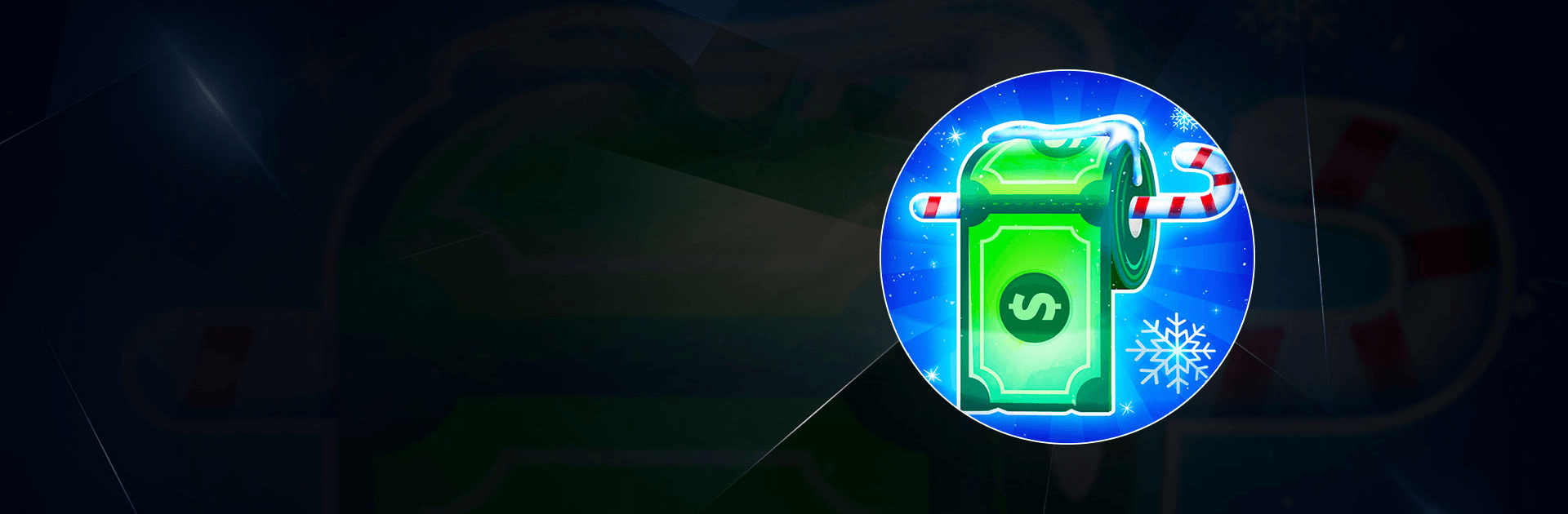
Money Rush
Spiele auf dem PC mit BlueStacks - der Android-Gaming-Plattform, der über 500 Millionen Spieler vertrauen.
Seite geändert am: 29.12.2023
Play Money Rush on PC
Money Rush is a casual game developed by Rollic Games. BlueStacks app player is the best platform to play this Android game on your PC or Mac for an immersive gaming experience.
Download Money Rush on PC and multiply your money when you roll through the right gate. Watch your pennies turn into notes or the reverse when you roll through a gate. Are you ready to double or triple your money? Download Money Rush on PC now.
In this game, watch your coins double up when you pass through the right gate. Multiple your money by 2 or more or add to it. The bigger the cash, the better your chances at earning more and shooting through the higher levels. However, your money gets reduced when you roll through the wrong gate. Either it divides by half or it gets deducted from. So you have to get your money-math game on.
Moreover, you could level up and play higher levels where you can dodge the dividers that try to divide your money. Also, collect keys that open up locked chests with prize cash inside. Collect gift items along your way to make the game a whole lot more fun and interesting.
Spiele Money Rush auf dem PC. Der Einstieg ist einfach.
-
Lade BlueStacks herunter und installiere es auf deinem PC
-
Schließe die Google-Anmeldung ab, um auf den Play Store zuzugreifen, oder mache es später
-
Suche in der Suchleiste oben rechts nach Money Rush
-
Klicke hier, um Money Rush aus den Suchergebnissen zu installieren
-
Schließe die Google-Anmeldung ab (wenn du Schritt 2 übersprungen hast), um Money Rush zu installieren.
-
Klicke auf dem Startbildschirm auf das Money Rush Symbol, um mit dem Spielen zu beginnen

