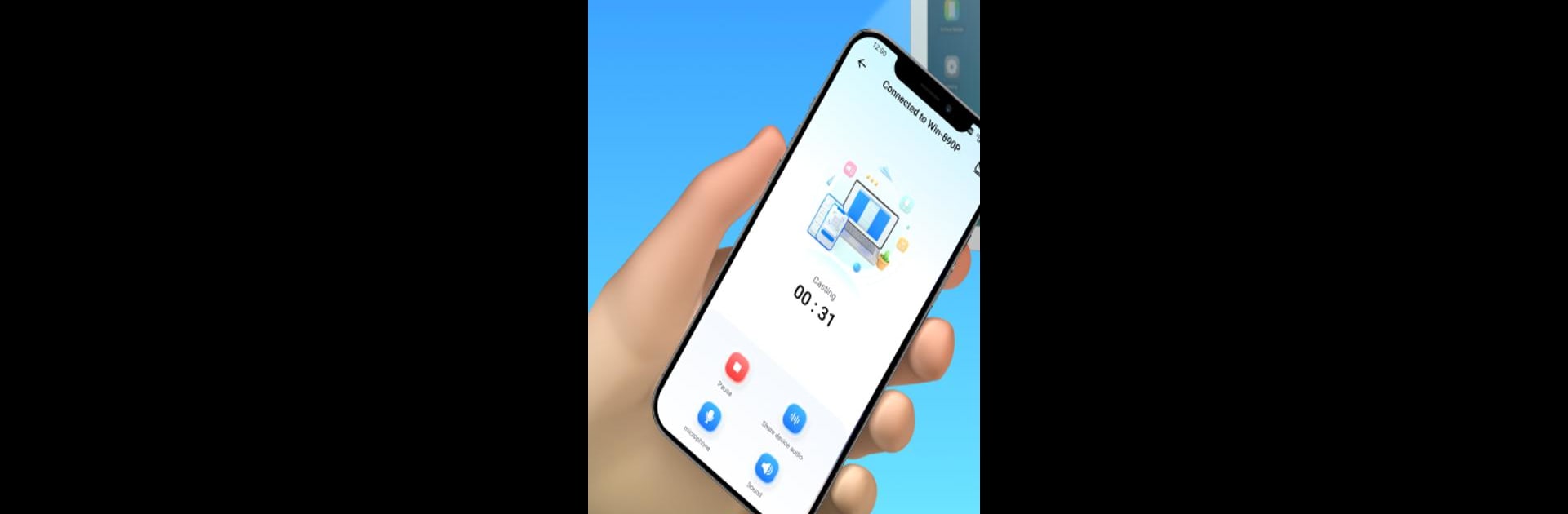

Dr.Fone Link
Spiele auf dem PC mit BlueStacks - der Android-Gaming-Plattform, der über 500 Millionen Spieler vertrauen.
Seite geändert am: Sep 30, 2024
Run Dr.Fone Link on PC or Mac
Let BlueStacks turn your PC, Mac, or laptop into the perfect home for Dr.Fone Link, a fun Tools app from Shenzhen Wondershare Software Co., Ltd..
About the App
Dr.Fone Link by Shenzhen Wondershare Software Co., Ltd. offers a seamless tool for managing your phone and transferring data effortlessly. Expect smooth performance whether you’re handling media files or transferring data between devices. It’s designed for users who need to manage files efficiently and transfer them quickly.
App Features
- Phone Management
-
Take charge with applications management and organize your media files with ease.
-
Mirror Your Devices across All Platforms
-
Go wireless! No cables needed for nearby device transfers. Enjoy the flexibility of sharing across different platforms—easy peasy.
-
Ultra-Fast Data Transferring
- Move files at an ultra-fast speed with just one app, keeping all your data secure and encrypted.
For the best experience, Dr.Fone Link pairs perfectly with BlueStacks. Dive into smoother operations without the fuss. But do remember to check out our Privacy Policy and Terms of Use before getting started.
Eager to take your app experience to the next level? Start right away by downloading BlueStacks on your PC or Mac.
Spiele Dr.Fone Link auf dem PC. Der Einstieg ist einfach.
-
Lade BlueStacks herunter und installiere es auf deinem PC
-
Schließe die Google-Anmeldung ab, um auf den Play Store zuzugreifen, oder mache es später
-
Suche in der Suchleiste oben rechts nach Dr.Fone Link
-
Klicke hier, um Dr.Fone Link aus den Suchergebnissen zu installieren
-
Schließe die Google-Anmeldung ab (wenn du Schritt 2 übersprungen hast), um Dr.Fone Link zu installieren.
-
Klicke auf dem Startbildschirm auf das Dr.Fone Link Symbol, um mit dem Spielen zu beginnen



