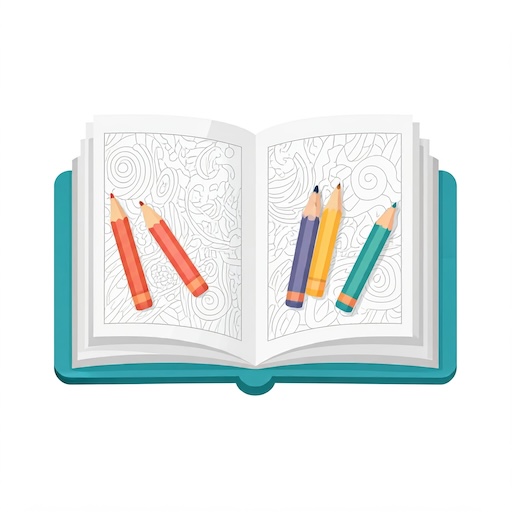Chain Reaction word game
Graj na PC z BlueStacks – Platforma gamingowa Android, która uzyskała zaufanie ponad 500 milionów graczy!
Strona zmodyfikowana w dniu: Dec 24, 2024
Play Chain Reaction word game on PC
Wordchy, the chain reaction word game, has three games with multiple languages 🇪🇸🇺🇸🇬🇧:
🗓 Daily challenge: Add the three suggested words continuing the chain. One new challenge per day!
⏰ Countdown: Add as many words as you can before the 60s countdown finishes to create the longest word chain ever.
💯 100 words: Try to chain 100 words in a row as fast as you can and become the leader with the greatest minimal time!
And if you enjoy being the best in games...your best scores will be saved in a ranking where you'll can beat your friends and people around the world!
We are working hard to make Word Chain one of your favorites word games, so we are here for listening to you! Our main objective is that our word play game become an app where you have fun within it, learn everyday and challenge your friends to enjoy with them. Of course, if you want to suggest us new features, report any bug, or simply telling us how much do you like our app, please email us to appsfunsy@gmail.com to know about it!
So, if you like word games as Wordle, Word collect, Word connect or others, you must download Word Chain! With this chain reaction word game you'll train your brain with words in a funny way 🥳
What are you waiting for downloading it? 😜
Zagraj w Chain Reaction word game na PC. To takie proste.
-
Pobierz i zainstaluj BlueStacks na PC
-
Zakończ pomyślnie ustawienie Google, aby otrzymać dostęp do sklepu Play, albo zrób to później.
-
Wyszukaj Chain Reaction word game w pasku wyszukiwania w prawym górnym rogu.
-
Kliknij, aby zainstalować Chain Reaction word game z wyników wyszukiwania
-
Ukończ pomyślnie rejestrację Google (jeśli krok 2 został pominięty) aby zainstalować Chain Reaction word game
-
Klinij w ikonę Chain Reaction word game na ekranie startowym, aby zacząć grę