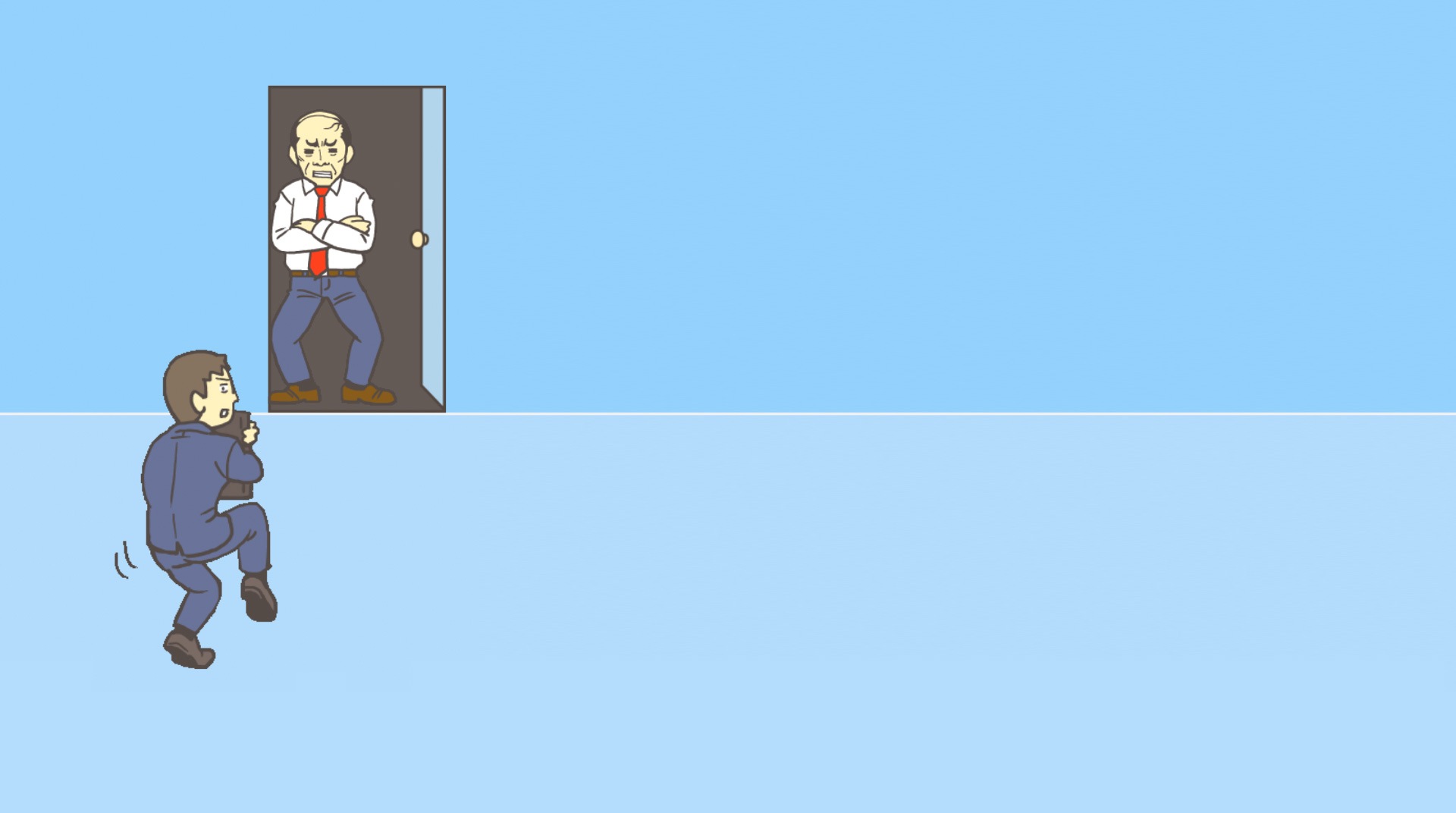

Ditching Work2 - escape game
Graj na PC z BlueStacks – Platforma gamingowa Android, która uzyskała zaufanie ponad 500 milionów graczy!
Strona zmodyfikowana w dniu: 11 paź 2023
Play 회사 탈출2 -탈출 게임 on PC or Mac
It’s no surprise some days all we want to do is leave work as soon as we can. The thing is… Usually when it happens, it also overtime day. Again! The solution? Play Ditching Work 2 on PC and MAC with BlueStacks and sneak out of work without your boss noticing and escape this real nightmare for once and for all! Hang in there and do not loose hope! There is always a way and you are up to 30 different levels to prove that theory. Move the furniture, make room, find spaces and do everything in your power to leave office as soon as you can and without being noticed! Download Ditching Work 2 on PC with BlueStacks and take leave those extra hours of work in the past, as you enjoy ultimate freedom and schedule your own hours the way you want, without having to answer to your boss or anybody else. A new era where you decide what to do in office is about to begin. Embrace it and enjoy it!
Zagraj w Ditching Work2 - escape game na PC. To takie proste.
-
Pobierz i zainstaluj BlueStacks na PC
-
Zakończ pomyślnie ustawienie Google, aby otrzymać dostęp do sklepu Play, albo zrób to później.
-
Wyszukaj Ditching Work2 - escape game w pasku wyszukiwania w prawym górnym rogu.
-
Kliknij, aby zainstalować Ditching Work2 - escape game z wyników wyszukiwania
-
Ukończ pomyślnie rejestrację Google (jeśli krok 2 został pominięty) aby zainstalować Ditching Work2 - escape game
-
Klinij w ikonę Ditching Work2 - escape game na ekranie startowym, aby zacząć grę


