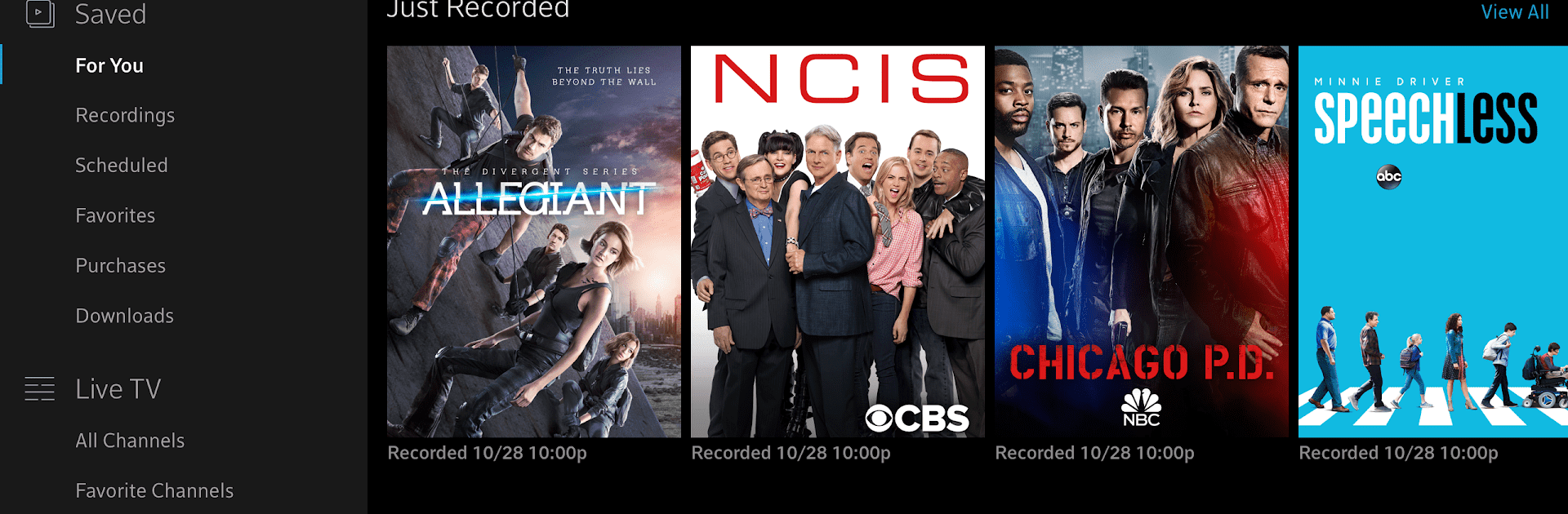

Xfinity Stream
Chơi trên PC với BlueStacks - Nền tảng chơi game Android, được hơn 500 triệu game thủ tin tưởng.
Trang đã được sửa đổi vào: Apr 28, 2025
Run Xfinity Stream on PC or Mac
Multitask effortlessly on your PC or Mac as you try out Xfinity Stream, a Entertainment app by Comcast on BlueStacks.
About the App
Looking for a super easy way to catch all your favorite shows, sports games, and movies, no matter where you are? Xfinity Stream, brought to you by Comcast, is all about making entertainment simple and flexible. Whether you’re craving live TV or just want to binge on some classics, this app lets Xfinity and NOW TV users take their lineup anywhere—right from your phone, tablet, or even (with a little help from BlueStacks) your computer.
App Features
-
Live TV, Everywhere
Want to tune in to a live game or breaking news? Xfinity TV customers get access to 250+ channels at home and tons when you’re out. NOW TV subscribers can tune into 40+ live channels on the move, so you never miss a beat. -
On Demand Library
In the mood for a movie night or catching up on missed episodes? Stream thousands of shows and films, whenever you have a minute to yourself. -
Download for Offline Watching
Don’t have Wi-Fi? No problem. You can download recordings and movies onto your device and watch wherever and whenever you want—even on a plane. -
Remote DVR Scheduling
Forgot to record your favorite show? Just set your DVR from your phone or tablet on the go; it couldn’t be easier. -
Seamless Casting
If you prefer the big screen, send what you’re watching to your TV using Chromecast or a supported smart TV—straight from your device. -
Instant Access After Activation
Once your services are set up, you can start watching channels and using features right away—no extra steps or waiting around. -
Free Channels for Internet-Only Users
Even if you just have Xfinity internet, you’ll still find a selection of free streaming channels and On Demand titles waiting for you.
With Xfinity Stream, entertainment is always just a tap away—wherever you want, whenever you want, with all the features you’d expect from Comcast’s Entertainment lineup. And if you’re more into watching from your computer, BlueStacks can help with that, too.
BlueStacks gives you the much-needed freedom to experience your favorite apps on a bigger screen. Get it now.
Chơi Xfinity Stream trên PC. Rất dễ để bắt đầu
-
Tải và cài đặt BlueStacks trên máy của bạn
-
Hoàn tất đăng nhập vào Google để đến PlayStore, hoặc thực hiện sau
-
Tìm Xfinity Stream trên thanh tìm kiếm ở góc phải màn hình
-
Nhấn vào để cài đặt Xfinity Stream trong danh sách kết quả tìm kiếm
-
Hoàn tất đăng nhập Google (nếu bạn chưa làm bước 2) để cài đặt Xfinity Stream
-
Nhấn vào icon Xfinity Stream tại màn hình chính để bắt đầu chơi


