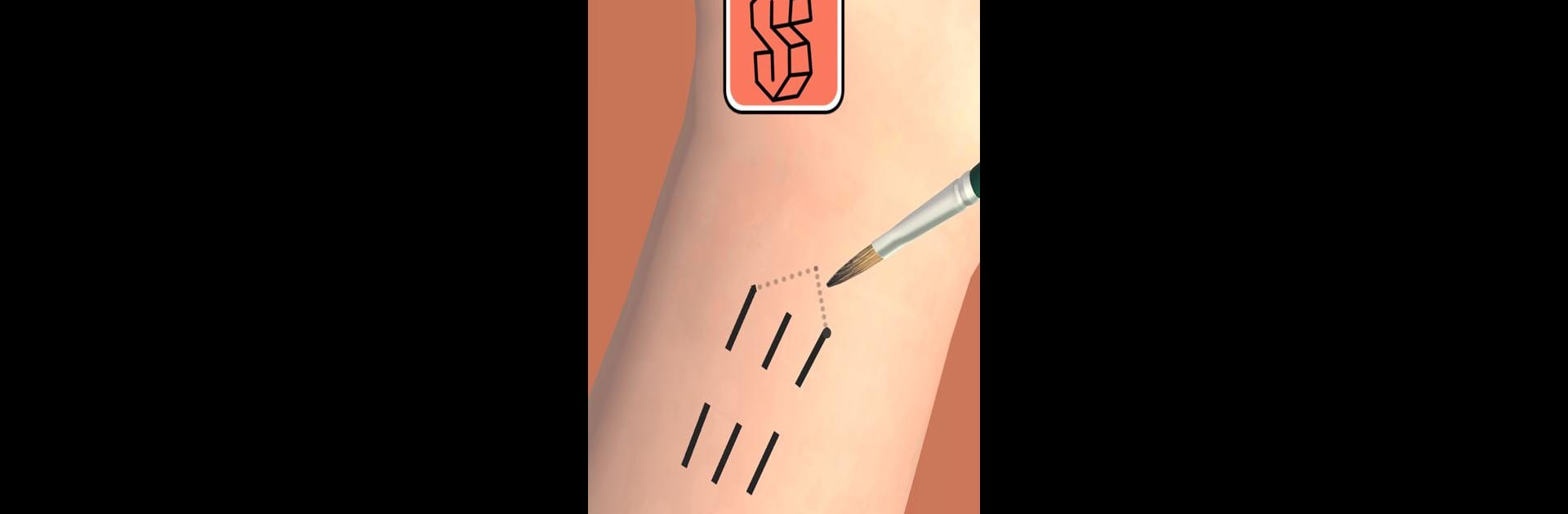
ArtDrawingASMR
Graj na PC z BlueStacks – Platforma gamingowa Android, która uzyskała zaufanie ponad 500 milionów graczy!
Strona zmodyfikowana w dniu: Feb 27, 2023
Play ArtDrawingASMR on PC or Mac
Explore a whole new adventure with ArtDrawingASMR, a Casual game created by LC GAMES. Experience great gameplay with BlueStacks, the most popular gaming platform to play Android games on your PC or Mac.
About the Game
ArtDrawingASMR by LC GAMES lets you transform simple strokes into stunning art, right on the surface of an arm. It’s all about timing and precision—press and hold to draw a line, then release at the perfect moment. Expect to create beautiful patterns and experience a blend of creativity and relaxation in this Casual game.
Game Features
-
Simple Yet Engaging Mechanics: Just press and hold the screen to draw; it’s easy but requires a keen eye to stop at the exact right time.
-
Relaxing Gameplay: Feel the soothing effect of drawing beautiful patterns—it’s ASMR for your mind.
-
Creative Expression: Unleash your artistic side and see your patterns come to life in vibrant color.
-
Casual Play Anytime: Perfect for short bursts or long, relaxed sessions, whether on the go or using BlueStacks for a bigger-screen experience.
-
Challenging Levels: As you progress, test your skills with more intricate designs to perfect.
Slay your opponents with your epic moves. Play it your way on BlueStacks and dominate the battlefield.
Zagraj w ArtDrawingASMR na PC. To takie proste.
-
Pobierz i zainstaluj BlueStacks na PC
-
Zakończ pomyślnie ustawienie Google, aby otrzymać dostęp do sklepu Play, albo zrób to później.
-
Wyszukaj ArtDrawingASMR w pasku wyszukiwania w prawym górnym rogu.
-
Kliknij, aby zainstalować ArtDrawingASMR z wyników wyszukiwania
-
Ukończ pomyślnie rejestrację Google (jeśli krok 2 został pominięty) aby zainstalować ArtDrawingASMR
-
Klinij w ikonę ArtDrawingASMR na ekranie startowym, aby zacząć grę

