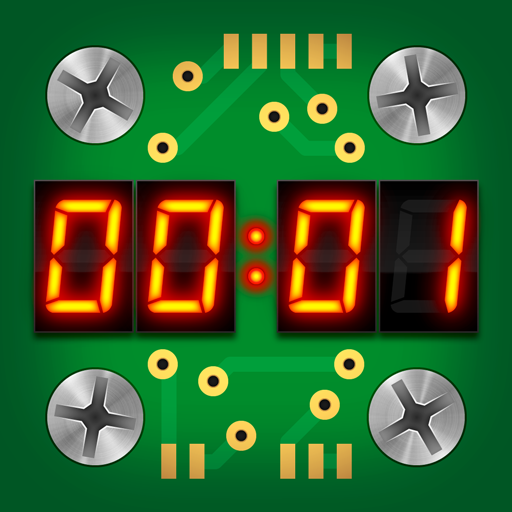tomigra – Harmonia
Spiele auf dem PC mit BlueStacks - der Android-Gaming-Plattform, der über 500 Millionen Spieler vertrauen.
Seite geändert am: 24.03.2021
Play tomigra – Harmonia on PC
The operation of the "tomigra" application is child's play. Just open the book on any page, scan it with your phone or tablet camera and you will hear the sounds and songs described in the publication. You can forget about the CD attached to the book - thanks to the "tomigra" application you can listen to the recordings whenever and wherever you want.
Spiele tomigra – Harmonia auf dem PC. Der Einstieg ist einfach.
-
Lade BlueStacks herunter und installiere es auf deinem PC
-
Schließe die Google-Anmeldung ab, um auf den Play Store zuzugreifen, oder mache es später
-
Suche in der Suchleiste oben rechts nach tomigra – Harmonia
-
Klicke hier, um tomigra – Harmonia aus den Suchergebnissen zu installieren
-
Schließe die Google-Anmeldung ab (wenn du Schritt 2 übersprungen hast), um tomigra – Harmonia zu installieren.
-
Klicke auf dem Startbildschirm auf das tomigra – Harmonia Symbol, um mit dem Spielen zu beginnen