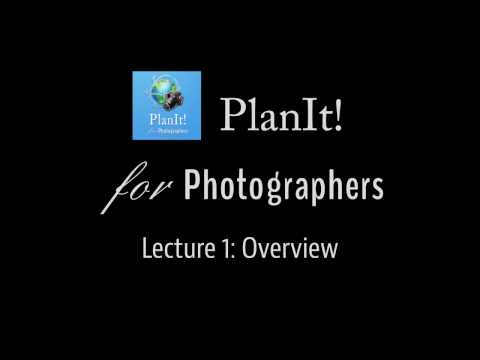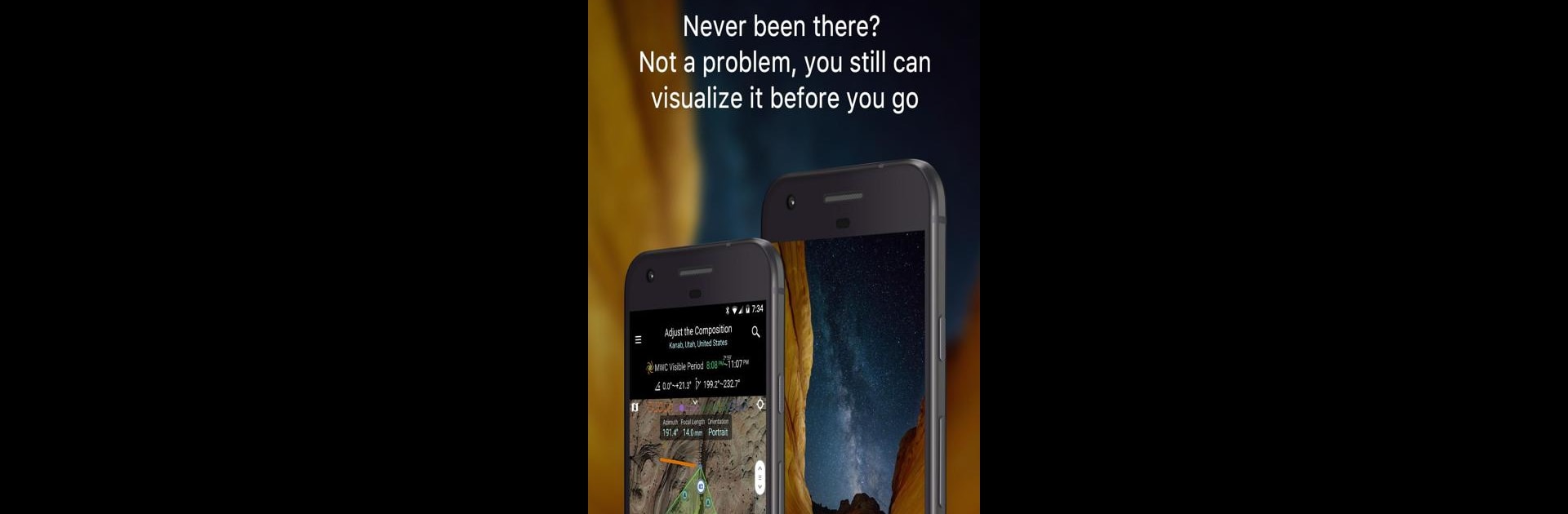

Planit: Photo Planner
Chơi trên PC với BlueStacks - Nền tảng chơi game Android, được hơn 500 triệu game thủ tin tưởng.
Trang đã được sửa đổi vào: 3 tháng 2, 2020
Run Planit: Photo Planner on PC or Mac
Get freedom from your phone’s obvious limitations. Use Planit: Photo Planner, made by PlanIt Photo Inc., a Photography app on your PC or Mac with BlueStacks, and level up your experience.
About the App
Ever found yourself missing the perfect landscape shot because you didn’t have all the info lined up? Planit: Photo Planner by PlanIt Photo Inc. is one of those apps that feels like it was created with photographers in mind—from pros to curious amateurs. Whether you specialize in shooting under the stars or you’re just starting out with the genre, this handy tool is designed to help you actually plan your photographs, instead of leaving things to chance.
App Features
-
Detailed Scene Planning
Planit: Photo Planner pulls together a bunch of tools to help you map out every detail of your shoot. Figure out your precise GPS location, plot markers, check elevation, and even predict elevation gain before you head out. -
Integrated Map and Simulated Viewfinder
Not just about seeing things on paper—this app lets you visualize your composition with live overlays on maps or simulated viewfinders, and even offers VR or street view previews. No more guessing where the sun, moon, or stars will be! -
Ephemeris Power
If you add on the Ephemeris features, you can get sunrise, sunset, moonrise, and moonset times and directions—plus the ability to track major stars, constellations, the Milky Way, and even plan out star trails. It’s like having an astronomy guide and a planner in your pocket. -
Exposure and Focus Tools
Find the ideal focal length right on the map, calculate your depth of field, figure out hyperfocal distances, and plan elaborate panorama shots with way less math. -
Specialty Calculators
There’s a built-in ND filter calculator, light meter, bulb timer, and even a tool to predict rainbows and search tide info. Time-lapse planning? That’s here too, along with exposure calculators so you can nail those tricky shots. -
File & Marker Management
You can read and manage plan or marker files—perfect for organizing your photography trips or sharing plans with friends in the community. -
Perfect for Every Photography Type
Whether you’re into landscape, astrophotography, cityscapes, nature, or time-lapse projects, Planit: Photo Planner pulls all your favorite planning tools into one place.
And if you prefer a bigger screen or want to plan shoots at your desk, you can use Planit: Photo Planner with BlueStacks—handy when you’re mapping out the next adventure.
BlueStacks gives you the much-needed freedom to experience your favorite apps on a bigger screen. Get it now.
Chơi Planit: Photo Planner trên PC. Rất dễ để bắt đầu
-
Tải và cài đặt BlueStacks trên máy của bạn
-
Hoàn tất đăng nhập vào Google để đến PlayStore, hoặc thực hiện sau
-
Tìm Planit: Photo Planner trên thanh tìm kiếm ở góc phải màn hình
-
Nhấn vào để cài đặt Planit: Photo Planner trong danh sách kết quả tìm kiếm
-
Hoàn tất đăng nhập Google (nếu bạn chưa làm bước 2) để cài đặt Planit: Photo Planner
-
Nhấn vào icon Planit: Photo Planner tại màn hình chính để bắt đầu chơi