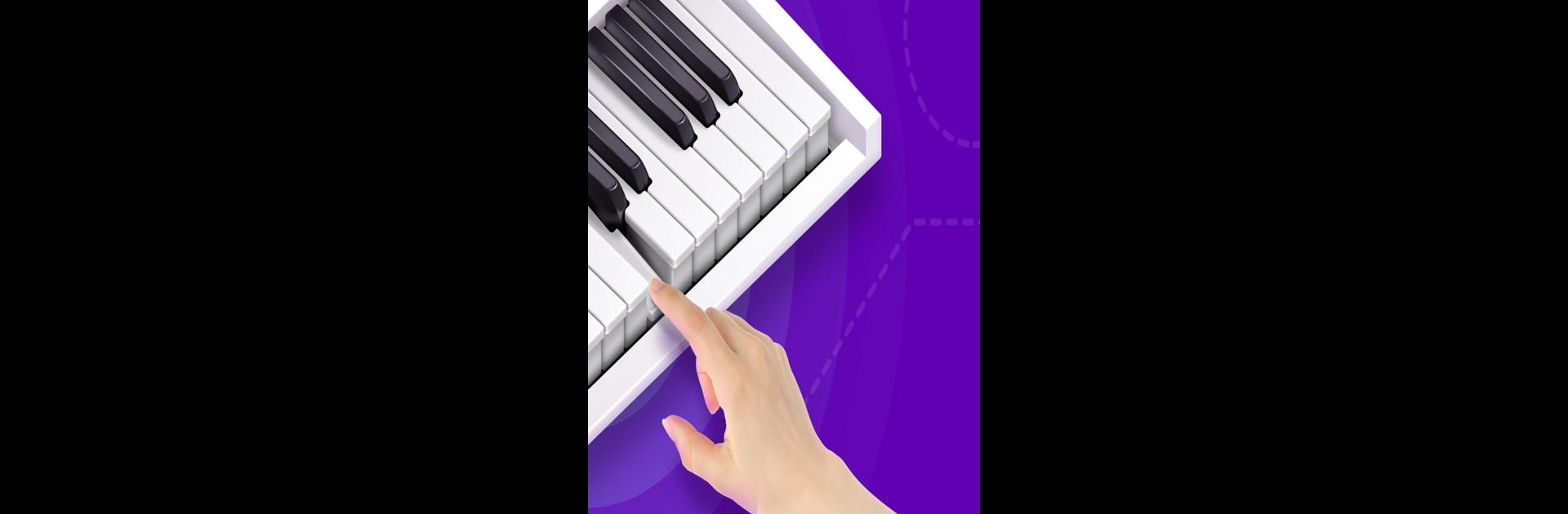

Piano Academy - Learn Piano
Chơi trên PC với BlueStacks - Nền tảng chơi game Android, được hơn 500 triệu game thủ tin tưởng.
Trang đã được sửa đổi vào: 3 tháng 5, 2021
Run Piano Academy - Learn Piano on PC or Mac
Multitask effortlessly on your PC or Mac as you try out Piano Academy – Learn Piano, a Education app by Yokee™ on BlueStacks.
Piano Academy is great for anyone who wants to actually learn how to play piano and not just tap random notes. The app gives you an on-screen keyboard so you can start right away, but there’s also support for MIDI keyboards, and even lets you use an actual piano if you’ve got one sitting around. What stands out is how the lessons are set up—there’s a personal instructor who takes you through videos about music basics, like reading notes, music staff, and chords. Instead of just playing along, the app listens to what you play (yes, even if it’s on a real piano), and tells you immediately whether you’re getting it right or not.
There’s a nice balance between learning and actually having fun; you get to practice real songs by reading proper sheet music, and there are some quick games that help with rhythm, coordination, and learning to hear the right notes. It feels approachable for just about any age, whether a kid or an adult, and it’s designed so that even someone who’s never touched a piano before can get started and improve. What’s neat about using it on PC with BlueStacks is you have a bigger screen for the keyboard and the sheet music, which can be useful, especially when learning to play with both hands or following more complex songs. The app keeps track of your progress, always giving you tips so you know where you’re slipping up or doing well, which helps a lot for motivation. If someone wants to learn actual music skills in a way that’s a bit more interactive (and less intimidating) than just staring at sheet music or YouTube, this is about as friendly as it gets.
Ready to experience Piano Academy – Learn Piano on a bigger screen, in all its glory? Download BlueStacks now.
Chơi Piano Academy - Learn Piano trên PC. Rất dễ để bắt đầu
-
Tải và cài đặt BlueStacks trên máy của bạn
-
Hoàn tất đăng nhập vào Google để đến PlayStore, hoặc thực hiện sau
-
Tìm Piano Academy - Learn Piano trên thanh tìm kiếm ở góc phải màn hình
-
Nhấn vào để cài đặt Piano Academy - Learn Piano trong danh sách kết quả tìm kiếm
-
Hoàn tất đăng nhập Google (nếu bạn chưa làm bước 2) để cài đặt Piano Academy - Learn Piano
-
Nhấn vào icon Piano Academy - Learn Piano tại màn hình chính để bắt đầu chơi



