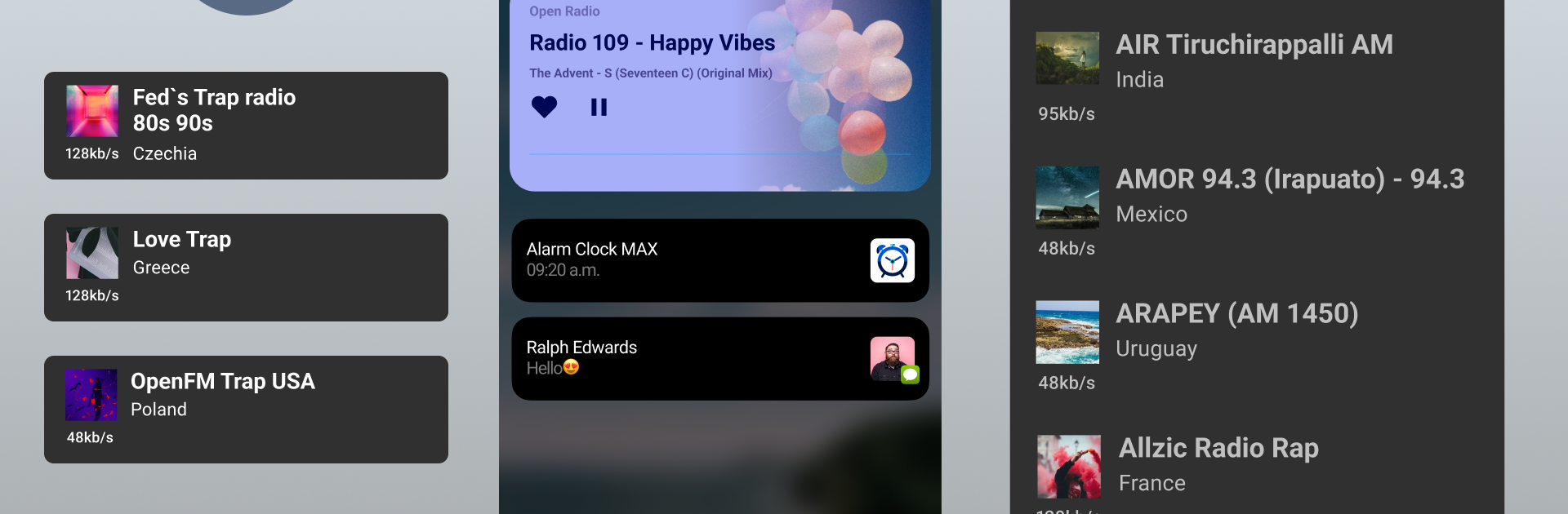

Open Radio - Online FM Radio
Chơi trên PC với BlueStacks - Nền tảng chơi game Android, được hơn 500 triệu game thủ tin tưởng.
Trang đã được sửa đổi vào: Feb 13, 2025
Run Open Radio - Online FM Radio on PC or Mac
What’s better than using Open Radio – Online FM Radio by Battery Stats Saver? Well, try it on a big screen, on your PC or Mac, with BlueStacks to see the difference.
About the App
Need a break from your playlist? Open Radio – Online FM Radio lets you step into the endless world of radio, all from your phone. Whether you’re in the mood for music, curious about world news, or just want something playing in the background, this easy-to-use app from Battery Stats Saver has something for everyone. Navigate thousands of stations and discover sounds from all over the globe—no complicated setup or hassle.
App Features
-
A Huge Selection of Radio Stations
Flip through thousands of radio stations from all sorts of genres—pop, jazz, talk, news, sports, or maybe something completely new to you. Every station has its own vibe, and you never really know what gem you might stumble across. -
Crystal-Clear Streaming
No need to worry about spotty audio. Open Radio – Online FM Radio brings you top-notch sound that won’t drop out, so you can enjoy your shows without the “buffering” blues. -
Global Reach
Want to listen to a morning show in Paris or catch a sports broadcast from Tokyo? The app opens the door to internet radio from pretty much anywhere, letting you explore cultures and music scenes way beyond your local area. -
Favorites at Your Fingertips
Like to keep things organized? Save your go-to stations in a favorites list, hop between genres, and never waste time searching for that one DJ you love. -
Live Radio for Latest Updates
Stay on top of news, grab live sports commentary, or just tune in for the freshest music releases. Everything happens in real time, so you won’t miss a beat. -
Instinctive, No-Fuss Design
The app’s layout is straightforward, which means less fumbling and more listening. Whether you’re hopping on during a work break or chilling at home, finding what you want is quick and painless. -
Discover New Beats and Shows
This isn’t just a jukebox—it’s a way to find artists and radio programs you might never come across otherwise. Just browse, tap, and who knows what you’ll find next?
Trying Open Radio – Online FM Radio on a bigger screen? BlueStacks helps make it easy without changing how you listen. Welcome to a simple, flexible, and surprisingly fun way to enjoy radio in the Music & Audio genre.
BlueStacks brings your apps to life on a bigger screen—seamless and straightforward.
Chơi Open Radio - Online FM Radio trên PC. Rất dễ để bắt đầu
-
Tải và cài đặt BlueStacks trên máy của bạn
-
Hoàn tất đăng nhập vào Google để đến PlayStore, hoặc thực hiện sau
-
Tìm Open Radio - Online FM Radio trên thanh tìm kiếm ở góc phải màn hình
-
Nhấn vào để cài đặt Open Radio - Online FM Radio trong danh sách kết quả tìm kiếm
-
Hoàn tất đăng nhập Google (nếu bạn chưa làm bước 2) để cài đặt Open Radio - Online FM Radio
-
Nhấn vào icon Open Radio - Online FM Radio tại màn hình chính để bắt đầu chơi



