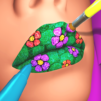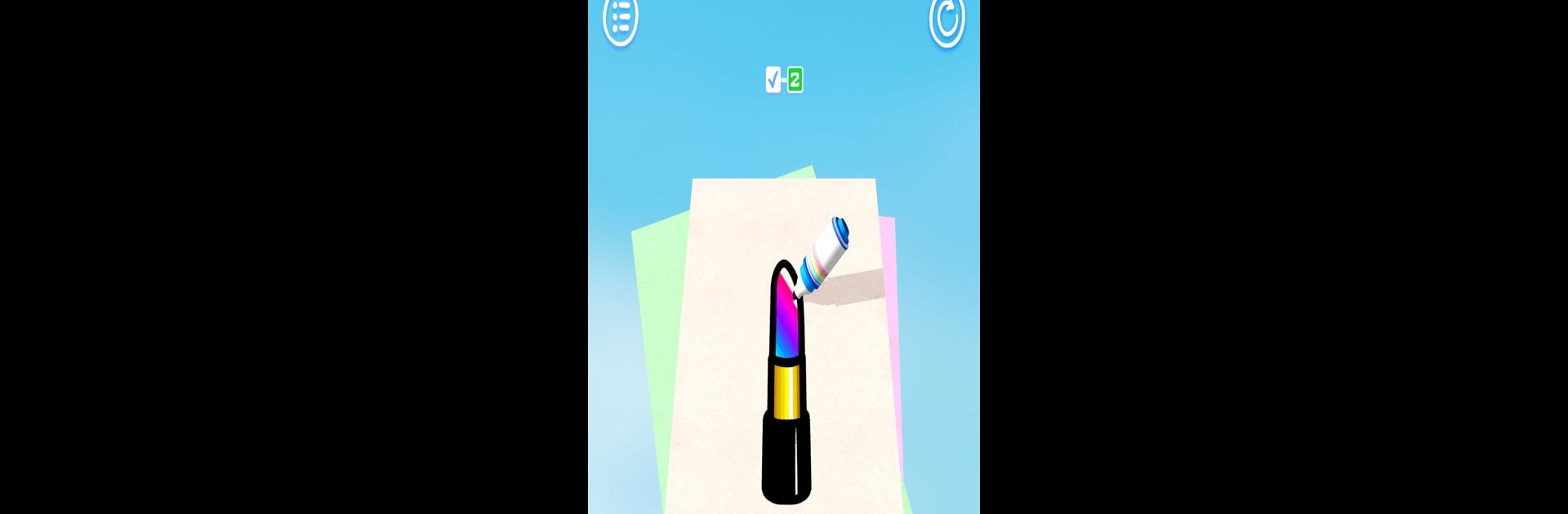

My Patience - Hmmmmmm
Graj na PC z BlueStacks – Platforma gamingowa Android, która uzyskała zaufanie ponad 500 milionów graczy!
Strona zmodyfikowana w dniu: 25 lutego 2020
Play Color Me Happy! on PC or Mac
Join millions to experience Color Me Happy!, an exciting Simulation game from Lion Studios. With BlueStacks App Player, you are always a step ahead of your opponent, ready to outplay them with faster gameplay and better control with the mouse and keyboard on your PC or Mac.
About the Game
Need to unwind for a bit? Color Me Happy! from Lion Studios is all about relaxing, letting your creative side run wild, and turning blank pages into eye-catching artwork. You’ll get to pick up magical gradient markers and watch your stress melt away as you fill in vibrant designs—no art degree required, just a little curiosity and a love of color.
Game Features
-
Oddly Satisfying Coloring
Forget complicated steps—just trace between the lines and watch the picture bloom before your eyes. It’s low-pressure and super soothing, no matter your skill level. -
Your Personal Coloring Book
Every picture you finish gets added to your own color book, so you can look back at all of your masterpieces. There’s a little bit of everything to doodle, from adorable animals to quirky houses and offbeat surprises. -
No-Pressure Redos
Messed up your drawing? Don’t stress. You can always go back and fix up any picture, so your creativity doesn’t hit a dead end. -
Haptic Marvels
Every stroke feels satisfyingly real thanks to top-notch haptic feedback. Coloring on BlueStacks can even make those markers pop a little more. -
Loads of Designs
With so many different patterns and themes, boredom’s just not on the menu. There’s always something fresh and colorful ready for you to bring to life.
Get ready for a buttery smooth, high-performance gaming action only on BlueStacks.
Zagraj w My Patience - Hmmmmmm na PC. To takie proste.
-
Pobierz i zainstaluj BlueStacks na PC
-
Zakończ pomyślnie ustawienie Google, aby otrzymać dostęp do sklepu Play, albo zrób to później.
-
Wyszukaj My Patience - Hmmmmmm w pasku wyszukiwania w prawym górnym rogu.
-
Kliknij, aby zainstalować My Patience - Hmmmmmm z wyników wyszukiwania
-
Ukończ pomyślnie rejestrację Google (jeśli krok 2 został pominięty) aby zainstalować My Patience - Hmmmmmm
-
Klinij w ikonę My Patience - Hmmmmmm na ekranie startowym, aby zacząć grę