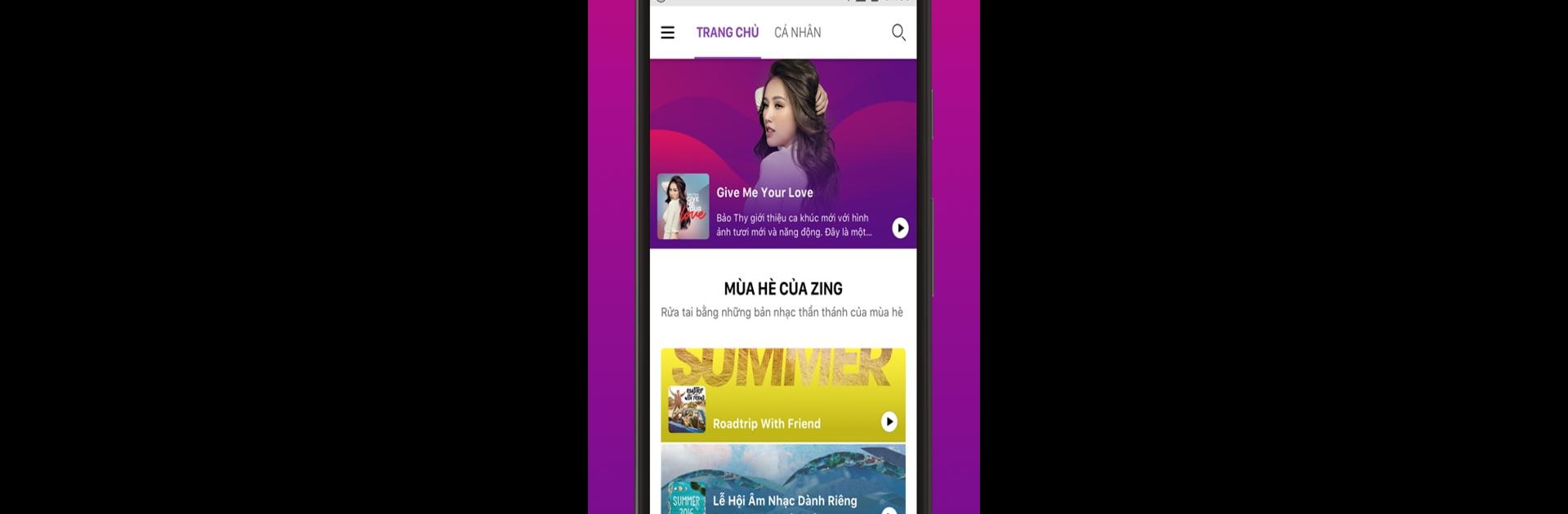

Zing MP3
Chơi trên PC với BlueStacks - Nền tảng chơi game Android, được hơn 500 triệu game thủ tin tưởng.
Trang đã được sửa đổi vào: Apr 3, 2025
Run Zing MP3 on PC or Mac
Let BlueStacks turn your PC, Mac, or laptop into the perfect home for Zing MP3, a fun Music & Audio app from Zalo Group.
About the App
Love music and want quick access to your favorite tracks? Zing MP3 is here for you. Built by Zalo Group, this music-audio app makes it super easy to find, play, and organize the songs you can’t get enough of, whether you’re into chart toppers or old-school jams. Smooth playback, tons of controls, and a huge library—there’s a lot waiting for you the first time you tap play.
App Features
-
All Your Songs, All Formats
Whether you’re into lossless audio or prefer sticking with common formats, Zing MP3 handles them all. It keeps your tracks sounding just right, no matter what you throw at it. -
Handy Music Controls Everywhere
Change up your music straight from your notification bar or the lock screen. Prefer using your headphones? Simple button presses can change tracks, too. -
Bluetooth & Audio Tweaks
Song info shows up right on your Bluetooth device. Want to tune your sound with bass or special effects? Zing MP3 offers controls for that—find your perfect mix with bass, balance, virtualizer, and reverb tweaks. -
Voice Search in Vietnamese
Skip the typing and use voice search (in Vietnamese) to find tracks fast—just say what you want and Zing MP3’ll find it. -
Video Streaming in HD
Watch music videos right in the app, from basic 240p up to crisp 1080p quality, depending on your connection. -
Complete Song Info
Get all the details: album art, artist name, song title, lyrics, and more. Works whether you’re playing tracks online or offline. -
Easy Downloading Options
Download unlimited 128kbps tracks for offline listens, or go higher with 320kbps/lossless (if you’re Zing VIP). Great for flights or data-saving days. -
Create & Organize Playlists
Make custom playlists, manage favorites, and keep tabs on all your tunes, much like you would on the main zingmp3.vn site. -
Multilingual & Compatible
Zing MP3 is available in English and Vietnamese. Plus, it works with Chromecast and Android Auto if you like music on the big screen or in your car. -
Smooth Experience with BlueStacks
If you prefer using apps on a bigger screen, Zing MP3 plays nice with BlueStacks for a desktop listening session. -
Smart Pause During Calls
No more awkward interruptions—music automatically pauses when you take a call, so you won’t miss a beat or a lyric.
Ready to experience Zing MP3 on a bigger screen, in all its glory? Download BlueStacks now.
Chơi Zing MP3 trên PC. Rất dễ để bắt đầu
-
Tải và cài đặt BlueStacks trên máy của bạn
-
Hoàn tất đăng nhập vào Google để đến PlayStore, hoặc thực hiện sau
-
Tìm Zing MP3 trên thanh tìm kiếm ở góc phải màn hình
-
Nhấn vào để cài đặt Zing MP3 trong danh sách kết quả tìm kiếm
-
Hoàn tất đăng nhập Google (nếu bạn chưa làm bước 2) để cài đặt Zing MP3
-
Nhấn vào icon Zing MP3 tại màn hình chính để bắt đầu chơi



