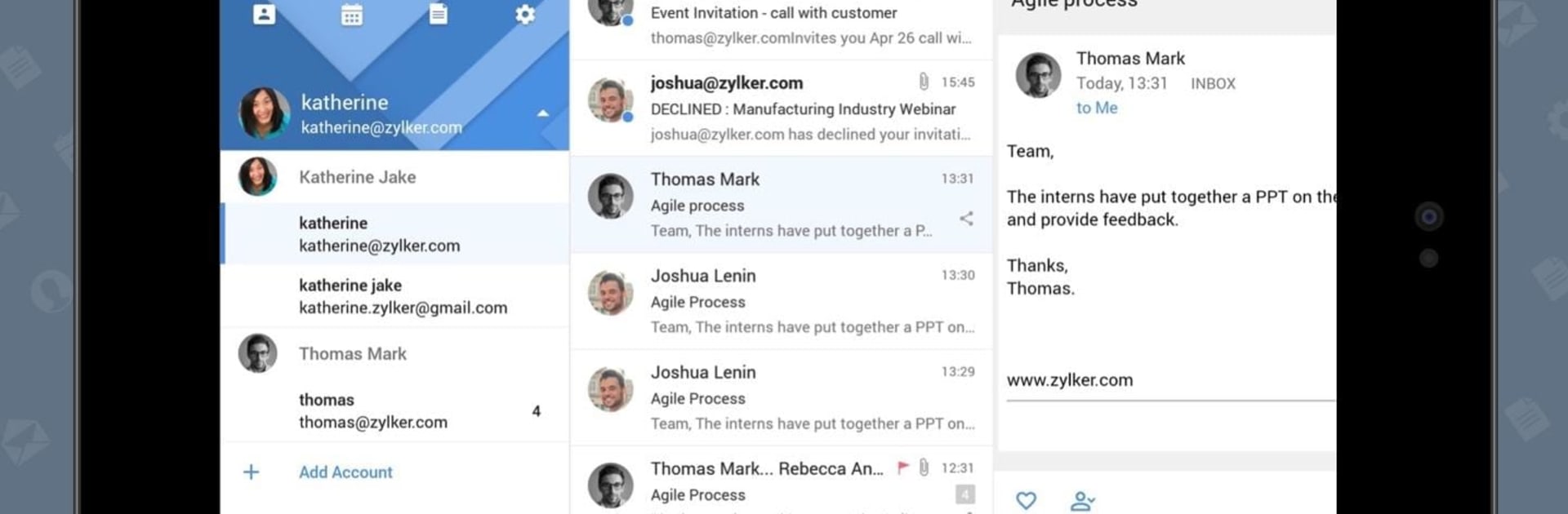
Zoho Mail - Email and Calendar
Chơi trên PC với BlueStacks - Nền tảng chơi game Android, được hơn 500 triệu game thủ tin tưởng.
Trang đã được sửa đổi vào: Aug 26, 2025
Run Zoho Mail - Email and Calendar on PC or Mac
Why limit yourself to your small screen on the phone? Run Zoho Mail – Email and Calendar, an app by Zoho Corporation, best experienced on your PC or Mac with BlueStacks, the world’s #1 Android emulator.
About the App
Juggling work emails, meetings, and contacts? Zoho Mail – Email and Calendar helps you keep it all together, right from your phone or tablet. Whether you’re an email power user or just need a reliable way to check messages and manage appointments, this app from Zoho Corporation makes staying organized a lot less stressful.
App Features
-
Seamless Multiple Accounts
Jump between all your Zoho email accounts with just a tap, or check everything at once in a single, unified inbox. Push notifications make sure you don’t miss anything important. -
Streamlined Conversations
Tired of losing track in endless email threads? Conversation view keeps related messages bunched together, so you can actually follow the story. -
Built for All Screens
Using a tablet? Zoho Mail – Email and Calendar is fully optimized, letting you make the most of your bigger display and keeping things looking sharp. -
Quick Swipe Controls
Sort your inbox in a flash with swipe gestures—archive or delete emails instantly with just a flick. You can even set up the actions the way you like. -
Smart Search Tools
Find that one email from last month in seconds. Advanced search and autofill suggestions take the manual work out of digging through your inbox. -
Work Offline
Write or reply to emails anytime—even without an internet connection. As soon as you’re back online, they’ll send automatically. -
Integrated Calendar
Easily schedule and manage appointments without leaving your inbox. You can accept invites and check your agenda right where you check your mail. -
Handy Contacts
Filter emails from specific people, start a call, or shoot off a quick message—all your contacts are just a tap away, however you need to reach them. -
Streams for Teamwork
Turn endless email threads into more productive conversations with the Streams feature. It’s a fresh way to chat and collaborate with your team, minus the clutter.
If you’re using BlueStacks, handling your productivity routine on a bigger screen gets even more comfortable.
Eager to take your app experience to the next level? Start right away by downloading BlueStacks on your PC or Mac.
Chơi Zoho Mail - Email and Calendar trên PC. Rất dễ để bắt đầu
-
Tải và cài đặt BlueStacks trên máy của bạn
-
Hoàn tất đăng nhập vào Google để đến PlayStore, hoặc thực hiện sau
-
Tìm Zoho Mail - Email and Calendar trên thanh tìm kiếm ở góc phải màn hình
-
Nhấn vào để cài đặt Zoho Mail - Email and Calendar trong danh sách kết quả tìm kiếm
-
Hoàn tất đăng nhập Google (nếu bạn chưa làm bước 2) để cài đặt Zoho Mail - Email and Calendar
-
Nhấn vào icon Zoho Mail - Email and Calendar tại màn hình chính để bắt đầu chơi



