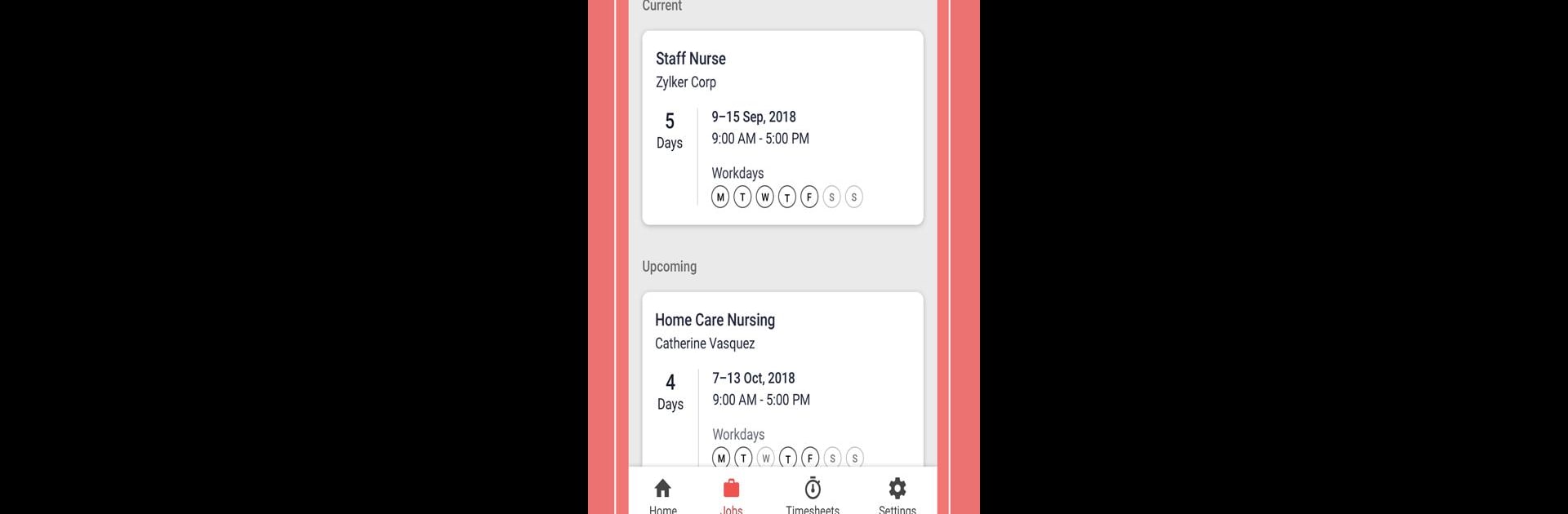
Zoho Workerly— Temps & Workers
Chơi trên PC với BlueStacks - Nền tảng chơi game Android, được hơn 500 triệu game thủ tin tưởng.
Trang đã được sửa đổi vào: Sep 10, 2025
Run Zoho Workerly - For Temp Workers on PC or Mac
Upgrade your experience. Try Zoho Workerly – For Temp Workers, the fantastic Productivity app from Zoho Corporation, from the comfort of your laptop, PC, or Mac, only on BlueStacks.
About the App
Looking for a smoother way to keep track of your shifts and manage your temp gigs? Zoho Workerly – For Temp Workers is built just for you. Whether you’ve got one job or a handful lined up, this app from Zoho Corporation makes handling timesheets, job offers, and work hours feel a lot less like a chore. If you’re tired of sorting through paper timesheets or messy spreadsheets, you’ll probably appreciate a tool designed to make temp work more organized—so you can focus more on the job itself.
App Features
-
Easy Timesheet Creation
Logging your hours couldn’t get any simpler. Create a timesheet for every job, jot down your regular hours, and add any overtime without the usual headache. -
Quick Access to All Timesheets
Skip the hassle of digging through emails or paperwork. With everything stored in one place, you can glance over your current and past timesheets whenever you want. -
Accept Jobs that Suit You
See a gig you like? Check out the job details and accept it right from your phone—the app puts all your options front and center. -
Stay on Top of Your Schedule
Wondering what’s next? The Jobs section lays out your active assignments and what’s coming up, so you’re never left guessing about your schedule. -
View Job History
Curious about your track record? The Job History section lets you scroll through all the jobs you’ve finished—handy for reference or just the occasional nostalgia trip. -
Easy Check-In and Break Tracking
Clock in with a tap, clock out when you’re done, and log your breaks without fuss. Real-time check-in makes it simple to capture your hours accurately each shift.
If you’d rather use your laptop or desktop, Zoho Workerly – For Temp Workers runs great on BlueStacks too.
Switch to BlueStacks and make the most of your apps on your PC or Mac.
Chơi Zoho Workerly— Temps & Workers trên PC. Rất dễ để bắt đầu
-
Tải và cài đặt BlueStacks trên máy của bạn
-
Hoàn tất đăng nhập vào Google để đến PlayStore, hoặc thực hiện sau
-
Tìm Zoho Workerly— Temps & Workers trên thanh tìm kiếm ở góc phải màn hình
-
Nhấn vào để cài đặt Zoho Workerly— Temps & Workers trong danh sách kết quả tìm kiếm
-
Hoàn tất đăng nhập Google (nếu bạn chưa làm bước 2) để cài đặt Zoho Workerly— Temps & Workers
-
Nhấn vào icon Zoho Workerly— Temps & Workers tại màn hình chính để bắt đầu chơi

