
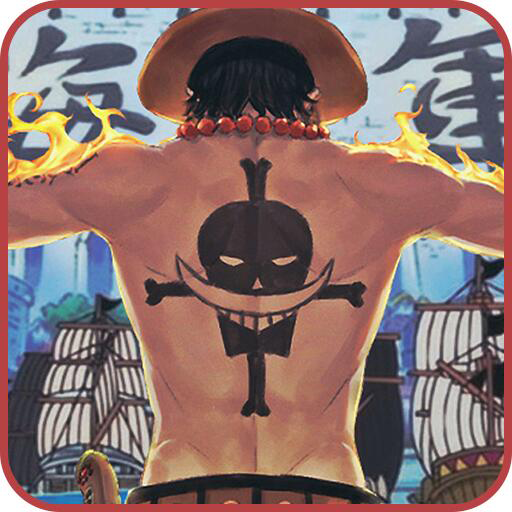
Pirate Battle: Adventure
Chơi trên PC với BlueStacks - Nền tảng chơi game Android, được hơn 500 triệu game thủ tin tưởng.
Trang đã được sửa đổi vào: 7 thg 7, 2022
Play Pirate Battle: Adventure on PC or Mac
Pirate Battle: Adventure is an adventure game developed by Ryan Millard. BlueStacks app player is the best platform to play this Android Game on your PC or Mac for an immersive gaming experience. Download Pirate Battle: Adventure on PC with BlueStacks.
The game is based on the famous shounen manga One Piece. Inside it, players will play as different characters from the series like Luffy, Zoro, Ace, and many many more. Fighting is an essential part of the gameplay and most fights will be full of dangerous combos. Many of the fights will happen in 2v2 or 3v3 situations.
All the characters in the game have their powers and abilities just as in the series. By winning the rounds, players will get rewards and also unlock more characters. The game’s pace is fast and doesn’t let players get bored. Gameplay is a throwback to older gen PC fighting games from 2010’s.
Progress in the game is similar to the series storyline, so most of the fights will be with the enemy soldiers until the boss fight arrives. As players unlock more characters, they will be able to add them to their fights. So, you can make a team of all the characters you have unlocked.
Download Pirate Battle: Adventure on PC with BlueStacks and start playing.
Chơi Pirate Battle: Adventure trên PC. Rất dễ để bắt đầu
-
Tải và cài đặt BlueStacks trên máy của bạn
-
Hoàn tất đăng nhập vào Google để đến PlayStore, hoặc thực hiện sau
-
Tìm Pirate Battle: Adventure trên thanh tìm kiếm ở góc phải màn hình
-
Nhấn vào để cài đặt Pirate Battle: Adventure trong danh sách kết quả tìm kiếm
-
Hoàn tất đăng nhập Google (nếu bạn chưa làm bước 2) để cài đặt Pirate Battle: Adventure
-
Nhấn vào icon Pirate Battle: Adventure tại màn hình chính để bắt đầu chơi
