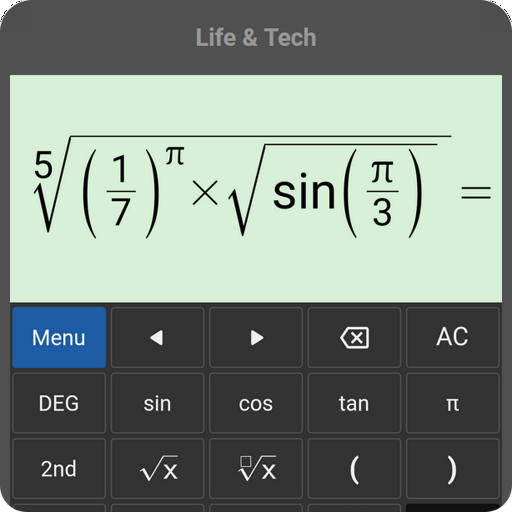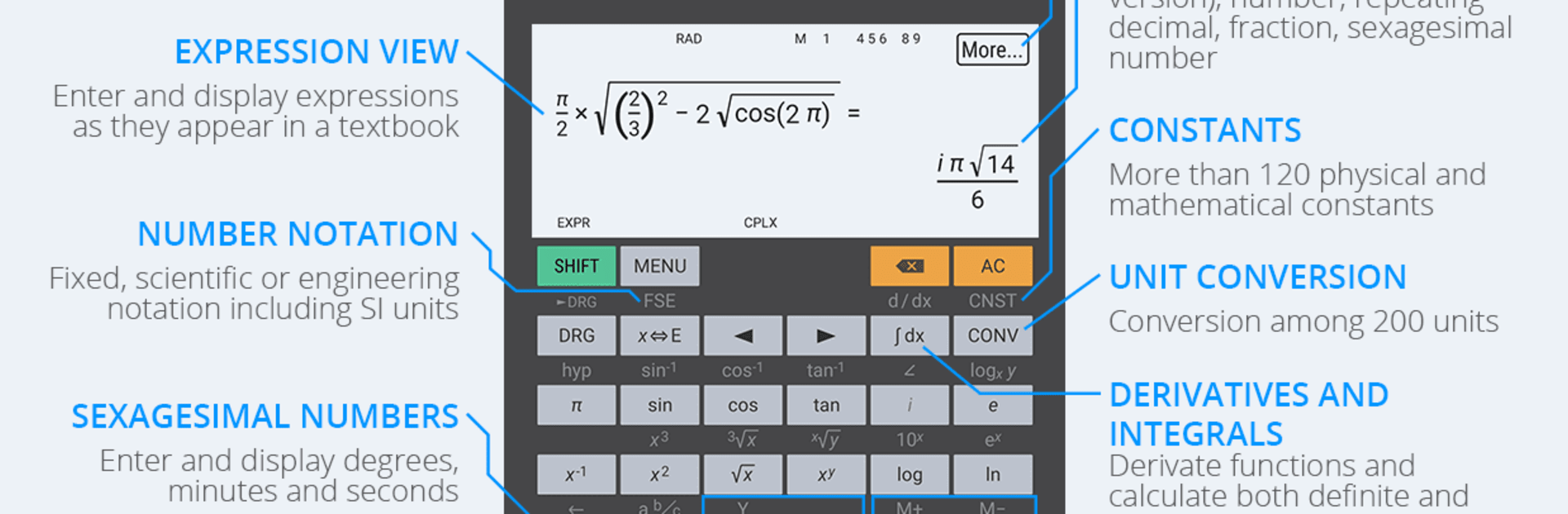
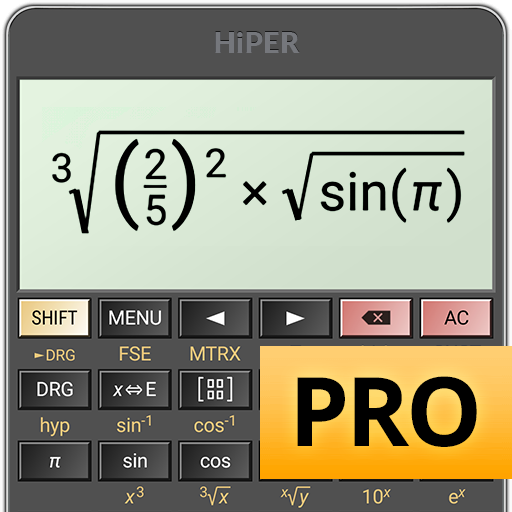
HiPER Calc Pro
Chơi trên PC với BlueStacks - Nền tảng chơi game Android, được hơn 500 triệu game thủ tin tưởng.
Trang đã được sửa đổi vào: Apr 8, 2025
Run HiPER Calc Pro on PC or Mac
Why limit yourself to your small screen on the phone? Run HiPER Calc Pro, an app by HiPER Labs, best experienced on your PC or Mac with BlueStacks, the world’s #1 Android emulator.
About the App
HiPER Calc Pro by HiPER Labs is your go-to scientific calculator right on your device. With over 40 million downloads, it’s a globally loved tool! Expect a seamless experience as you input complex expressions and get instant results in various forms, like numbers or simplified expressions.
App Features
-
Flexible Layouts: Choose from “pocket,” “compact,” or “expanded” layouts perfect for any device size, ensuring a smooth experience whether you’re on a phone or tablet.
-
Versatile Calculations: Enjoy robust capabilities, from basic operations like percentages and fractions to advanced calculations involving derivatives, integrals, and symbolic algebra.
-
Graphing Abilities: Visualize with precision, using 2D and 3D graphs for functions, equations, and more sophisticated constructs like integral areas and limits.
-
Advanced Functions: Tackle matrices, vectors, complex numbers, with support for multiple numeral systems like binary and hexadecimal.
-
Customization & Convenience: Personalize your theme, manage calculation history, and use handy features like memory operations and clipboard formats.
Give HiPER Calc Pro a whirl on BlueStacks for an effortless experience!
BlueStacks brings your apps to life on a bigger screen—seamless and straightforward.
Chơi HiPER Calc Pro trên PC. Rất dễ để bắt đầu
-
Tải và cài đặt BlueStacks trên máy của bạn
-
Hoàn tất đăng nhập vào Google để đến PlayStore, hoặc thực hiện sau
-
Tìm HiPER Calc Pro trên thanh tìm kiếm ở góc phải màn hình
-
Nhấn vào để cài đặt HiPER Calc Pro trong danh sách kết quả tìm kiếm
-
Hoàn tất đăng nhập Google (nếu bạn chưa làm bước 2) để cài đặt HiPER Calc Pro
-
Nhấn vào icon HiPER Calc Pro tại màn hình chính để bắt đầu chơi