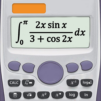HiPER Scientific Calculator
Graj na PC z BlueStacks – Platforma gamingowa Android, która uzyskała zaufanie ponad 500 milionów graczy!
Strona zmodyfikowana w dniu: May 20, 2025
Run HiPER Scientific Calculator on PC or Mac
Why limit yourself to your small screen on the phone? Run HiPER Scientific Calculator, an app by HiPER Labs, best experienced on your PC or Mac with BlueStacks, the world’s #1 Android emulator.
About the App
Ever wish your calculator could actually keep up with you? The HiPER Scientific Calculator, brought to life by HiPER Labs, is the go-to Tools app for anyone from students to engineers who need serious brainpower in their pocket. It’s not just about crunching numbers—think advanced graphing, symbolic algebra, calculus operations, and so much more, all in one tidy package. Whether you’re working through equations on your phone or enjoying a bigger, clearer view using BlueStacks, everything just feels smooth and natural. Calculations aren’t just answers—they’re shown step by step, easy to check or tweak.
App Features
-
Flexible Layouts
Switch between pocket, compact, or tablet-friendly expanded views, so you always have a comfortable setup, regardless of your device. -
Natural Expression Input
Type in calculations just like you’d write them by hand. See your math work live as you go—no surprises, just clarity. -
Multiline & Calculation History
On tablets and larger screens, scroll through all your past calculations and results. Pick up an old result, use it again, or just double-check your work with a glance. -
Powerful Algebra Toolbox
Tackle everything from simple fractions to complex equations, systems with multiple variables, even those intimidating integrals and derivatives. -
Advanced Graphing
Plot functions, draw 2D or 3D graphs, explore integral areas, limits, and more. Math visuals actually make sense here. -
Robust Number Handling
Handle up to 100 significant digits and huge exponents. Work with complex numbers, matrices, vectors, random numbers, and calculations way beyond everyday math. -
All-in-One Converter
Convert among over 250 different units, work with 90+ physical constants, and swap between number systems (binary, octal, hex) with a tap. -
Custom Themes & Settings
Personalize your view, pick a theme that fits your style, and adjust decimal separators, number formats, and more for just how you like working. -
Clipboard & Memory Tools
Copy, paste, store, and recall results from multiple memory slots, plus integration with your clipboard for super-efficient workflows. -
Reverse Polish Notation & More
Fans of RPN, rejoice—switching modes is effortless, and everything’s covered by a built-in help system if you need some guidance.
There’s a lot packed in here, and whether you’re solving a classroom problem or a research project, the HiPER Scientific Calculator has your back on Android or, for a bigger workspace, through BlueStacks.
Eager to take your app experience to the next level? Start right away by downloading BlueStacks on your PC or Mac.
Zagraj w HiPER Scientific Calculator na PC. To takie proste.
-
Pobierz i zainstaluj BlueStacks na PC
-
Zakończ pomyślnie ustawienie Google, aby otrzymać dostęp do sklepu Play, albo zrób to później.
-
Wyszukaj HiPER Scientific Calculator w pasku wyszukiwania w prawym górnym rogu.
-
Kliknij, aby zainstalować HiPER Scientific Calculator z wyników wyszukiwania
-
Ukończ pomyślnie rejestrację Google (jeśli krok 2 został pominięty) aby zainstalować HiPER Scientific Calculator
-
Klinij w ikonę HiPER Scientific Calculator na ekranie startowym, aby zacząć grę