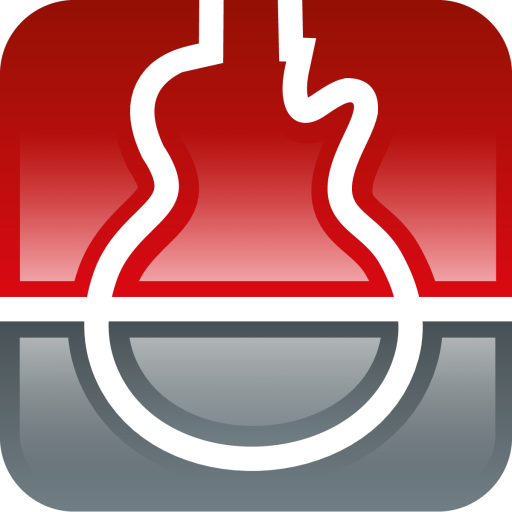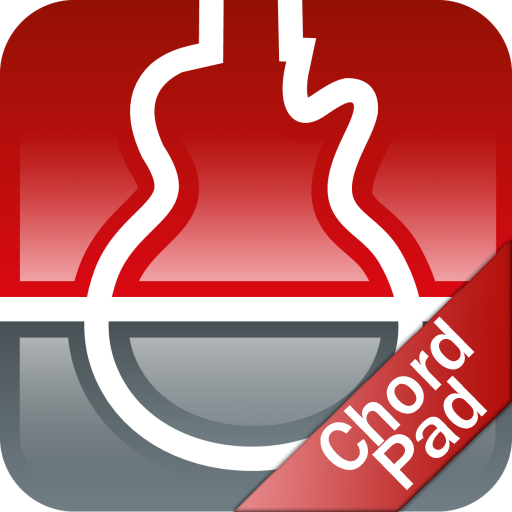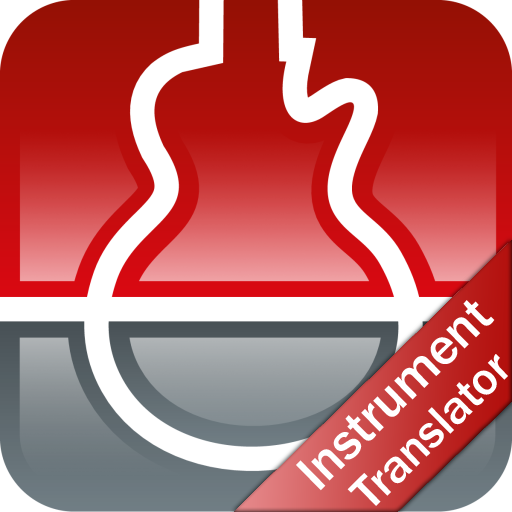
s.mart Instrument Translator
Chơi trên PC với BlueStacks - Nền tảng chơi game Android, được hơn 500 triệu game thủ tin tưởng.
Trang đã được sửa đổi vào: 22 thg 1, 2024
Play s.mart Instrument Translator on PC
◾ It allows you to enter the notes or fingering on the instrument you are familiar with
◾ The reverse chord finder finds the resulting chords for the notes entered
◾ The chord dictionary presents the possible fingerings for the resulting chords
◾ It translates from one of the approx. The piano and about 40 supported string instruments like banjo, guitalele, mandolin, violin. But also wide spread instruments from south america like cavaquinho, charango or viola_caipira. And not so common instruments like balalaika, bouzouki, lute, mandocello or mandola.
◾ It supports any tuning
◾ There are about 500 predefined tunings and the option to create any custom tuning
◾ The reverse chord finder is configurable and also looks for inversions, slash chords, incomplete or rootles chords
◾ The note colors follow the cutomizable color scheme and the selected chord
⭐ Supports all other relevant smartChord features (e.g. left handed fretboard or Solfège, NNS)
Besides, there are many useful things: sharing, themes, color schemes, dark mode, ... 100% privacy 🙈🙉🙊
A big thank you 💕 for problems 🐛, suggestions 💡 or feedback 💐: info@smartChord.de.
Have fun and success learning, playing and practicing with your Guitar, Ukulele, Bass,... 🎸😃👍
======== PLEASE NOTE ========
This s.mart app is a plugin for the app 'smartChord: 40 Guitar Tools' (V10.15 or later). It can't run alone! You need to install smartChord from the Google Play store:
https://play.google.com/store/apps/details?id=de.smartchord.droid
It provides a lot of other useful tools for musicians like the ultimate reference for chords and scales. Furthermore, there is a fantastic songbook, a precise chromatic tuner, a metronome, an ear training quiz, and a lot of other cool stuff. smartChords supports about 40 instruments like Guitar, Ukulele, Mandolin or the Bass and every possible tuning.
=============================
Chơi s.mart Instrument Translator trên PC. Rất dễ để bắt đầu
-
Tải và cài đặt BlueStacks trên máy của bạn
-
Hoàn tất đăng nhập vào Google để đến PlayStore, hoặc thực hiện sau
-
Tìm s.mart Instrument Translator trên thanh tìm kiếm ở góc phải màn hình
-
Nhấn vào để cài đặt s.mart Instrument Translator trong danh sách kết quả tìm kiếm
-
Hoàn tất đăng nhập Google (nếu bạn chưa làm bước 2) để cài đặt s.mart Instrument Translator
-
Nhấn vào icon s.mart Instrument Translator tại màn hình chính để bắt đầu chơi