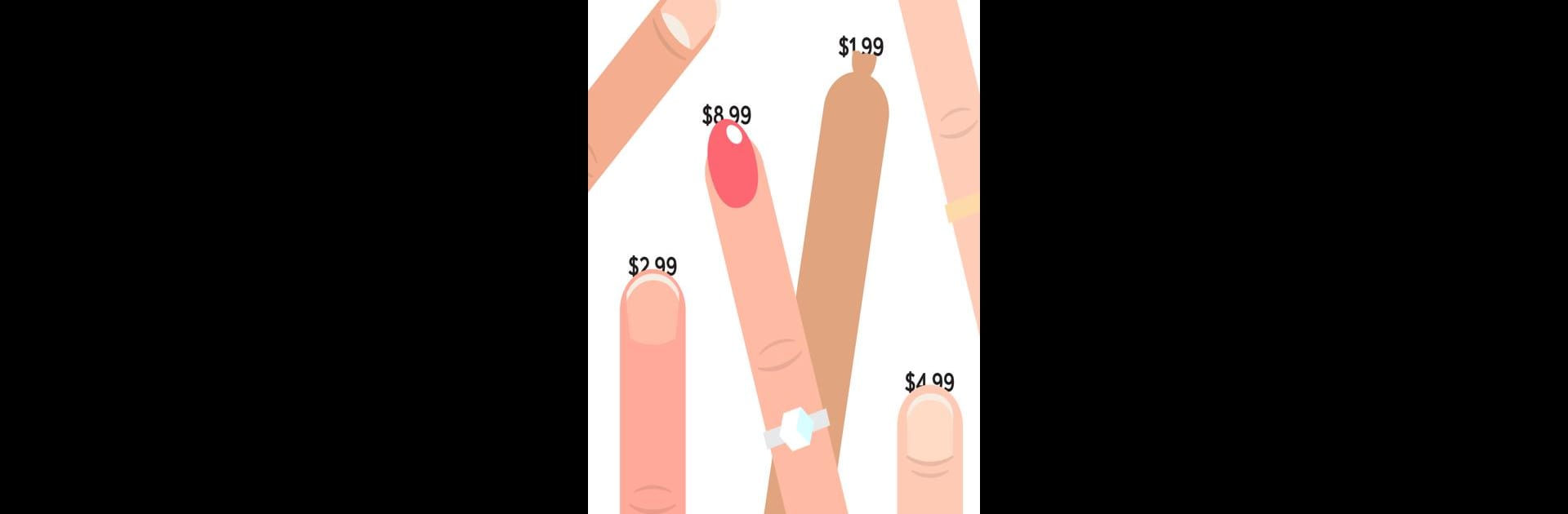
Okay?
Chơi trên PC với BlueStacks - Nền tảng chơi game Android, được hơn 500 triệu game thủ tin tưởng.
Trang đã được sửa đổi vào: Oct 16, 2025
Play Okay? on PC or Mac
Step into the World of Okay?, a thrilling Casual game from the house of Philipp Stollenmayer. Play this Android game on BlueStacks App Player and experience immersive gaming on PC or Mac.
About the Game
Okay? is one of those casual games that looks simple at first, but pretty quickly you realize there’s a bit more to it. You’ll be dragging lines to clear shapes from the screen, with each level offering a new twist. It’s all about figuring out angles, bouncing, and seeing if your plan actually works. No distractions here—just pure, focused gameplay whenever you want a quick challenge.
Game Features
- No Ads, No Fuss: You won’t be bugged by pop-ups or banners in this game. It’s genuinely interruption-free, so you can keep your brain in puzzle mode. If you’re ever stuck and need a hand, you can choose to check out a quick ad for a hint, but only if you want.
- Minimalist Challenge: The design keeps things clean and super easy on the eyes. There’s nothing flashy—just you, the puzzle, and your next clever idea.
- Easy to Pick Up: Dragging lines sounds easy, right? But it’s surprisingly rewarding when you finally clear the board. Levels start out straightforward, then ramp up as you go.
- Perfect for Quick Play: Whether you’ve got a minute or an hour, Okay? lets you hop in and out without pressure.
- Smooth Experience with BlueStacks: Gamers who like a bit more control can try playing with a mouse and keyboard using BlueStacks. It just makes aiming those lines even more satisfying.
Make your gaming sessions memorable with precise controls that give you an edge in close combats and visuals that pop up, bringing every character to life.
Chơi Okay? trên PC. Rất dễ để bắt đầu
-
Tải và cài đặt BlueStacks trên máy của bạn
-
Hoàn tất đăng nhập vào Google để đến PlayStore, hoặc thực hiện sau
-
Tìm Okay? trên thanh tìm kiếm ở góc phải màn hình
-
Nhấn vào để cài đặt Okay? trong danh sách kết quả tìm kiếm
-
Hoàn tất đăng nhập Google (nếu bạn chưa làm bước 2) để cài đặt Okay?
-
Nhấn vào icon Okay? tại màn hình chính để bắt đầu chơi

