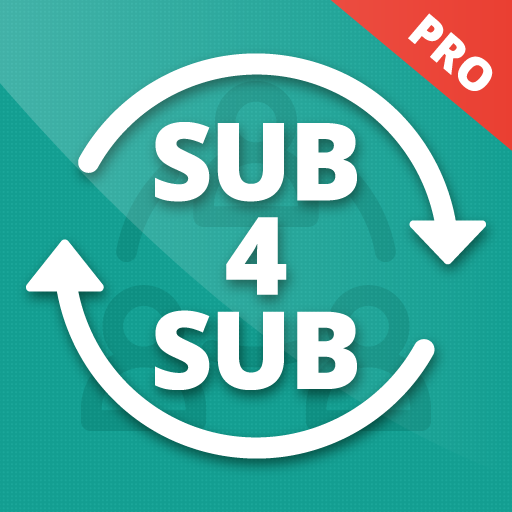TwTracker - Tracker For Twitch
Chơi trên PC với BlueStacks - Nền tảng chơi game Android, được hơn 500 triệu game thủ tin tưởng.
Trang đã được sửa đổi vào: 22 thg 5, 2022
Play TwTracker - Tracker For Twitch on PC
When you use TwTracker, you can manage your Twitch account information easily.
TwTracker application includes following features:
- Show twitch channel information quickly
- Manage, edit channel information easily such as : channel name, views, date created, type, following, folower...
- Show information of channel which followed your twitch channel
- Show information of channel which you are following
- List your video and show information
- Delete video
- List your clip and show information
- Check the channel is following you or not
- Block and unblock channel
- Follow and unfollow channel
- Share channel,video,clip to your friend
- Manage multi channel easily
How to use TwTracker application
- You should login to your Twitch channel
- Login via official Twitch website and your channel has been protected
- You can see your channel information by select bottom bar tab
Follow us to get latest news
https://www.facebook.com/hdcyoutubetools
Please feel free to contact us by email at dev.hdcstudio@gmail.com
Chơi TwTracker - Tracker For Twitch trên PC. Rất dễ để bắt đầu
-
Tải và cài đặt BlueStacks trên máy của bạn
-
Hoàn tất đăng nhập vào Google để đến PlayStore, hoặc thực hiện sau
-
Tìm TwTracker - Tracker For Twitch trên thanh tìm kiếm ở góc phải màn hình
-
Nhấn vào để cài đặt TwTracker - Tracker For Twitch trong danh sách kết quả tìm kiếm
-
Hoàn tất đăng nhập Google (nếu bạn chưa làm bước 2) để cài đặt TwTracker - Tracker For Twitch
-
Nhấn vào icon TwTracker - Tracker For Twitch tại màn hình chính để bắt đầu chơi