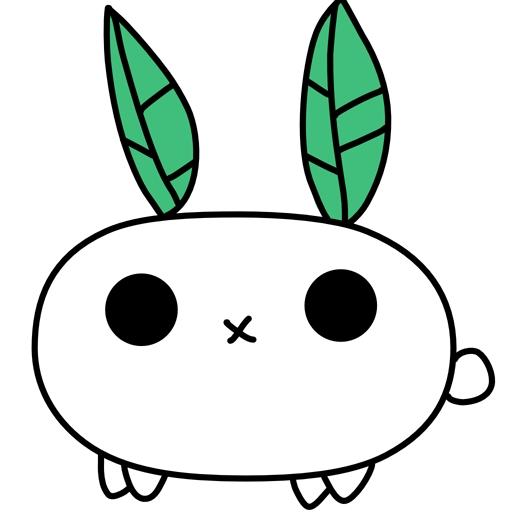SubView - Sub4Sub - Get Subscriber For Channel
Chơi trên PC với BlueStacks - Nền tảng chơi game Android, được hơn 500 triệu game thủ tin tưởng.
Trang đã được sửa đổi vào: 3 tháng 2, 2020
Play SubView - Sub4Sub - Get Subscriber For Channel on PC
SubView - Sub4Sub creates a community for people to introduce their own channels and videos to everyone all over the world. Users can watch the videos they like, subscribes the impressive channels easily, so the channels and videos are spread quickly.
★★★★How to make your video and channel grow up ?
To reach to potential user and get views/subscriber follow these steps:
★Search your video or channel from search box and share it to other people.
★Other people in the world will watch your videos, subscribe your channel and make them viral.
★You have to watch other's video for at least 60 sec to earn points.
★You have to subscribe other's channel to earn points.
★★★★Features:
★Only real sub, no bots
★Only real views and like
★Randomized timer
★You watch others video & people will watch yours
★You subscribe other channel & people will subscribe yours
★Earn and win bonus points by watching videos and subscribe channel
★See all people who subscribe your channel or view your video
★Easy to use interface
★★★★Please Note:
★SubView - Sub4Sub is a 3rd party app. It only a platform to bring nice channels and video to other people in the world.
★SubView - Sub4Sub does NOT offer the ability to buy views or exchange subscriptions or likes, as these are all against policy. People subscribe channels which they like and watch videos which they feel interested in.
SubView - Sub4Sub, the perfect support application.
Follow us on Google+
https://plus.google.com/u/0/111474111011663189720
Follow us to get latest news
https://www.facebook.com/hdcyoutubetools
Please feel free to contact us by email at dev.hdcstudio@gmail.com
Chơi SubView - Sub4Sub - Get Subscriber For Channel trên PC. Rất dễ để bắt đầu
-
Tải và cài đặt BlueStacks trên máy của bạn
-
Hoàn tất đăng nhập vào Google để đến PlayStore, hoặc thực hiện sau
-
Tìm SubView - Sub4Sub - Get Subscriber For Channel trên thanh tìm kiếm ở góc phải màn hình
-
Nhấn vào để cài đặt SubView - Sub4Sub - Get Subscriber For Channel trong danh sách kết quả tìm kiếm
-
Hoàn tất đăng nhập Google (nếu bạn chưa làm bước 2) để cài đặt SubView - Sub4Sub - Get Subscriber For Channel
-
Nhấn vào icon SubView - Sub4Sub - Get Subscriber For Channel tại màn hình chính để bắt đầu chơi