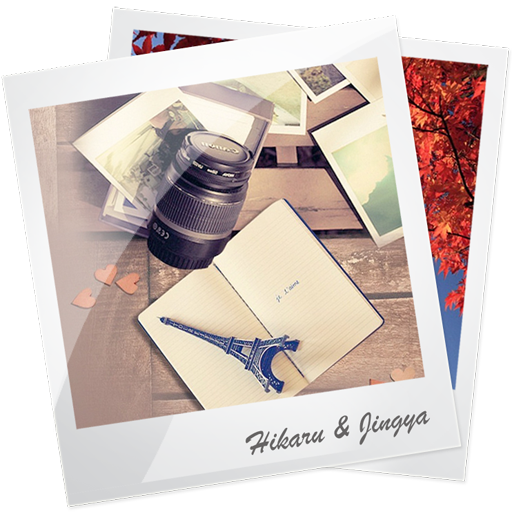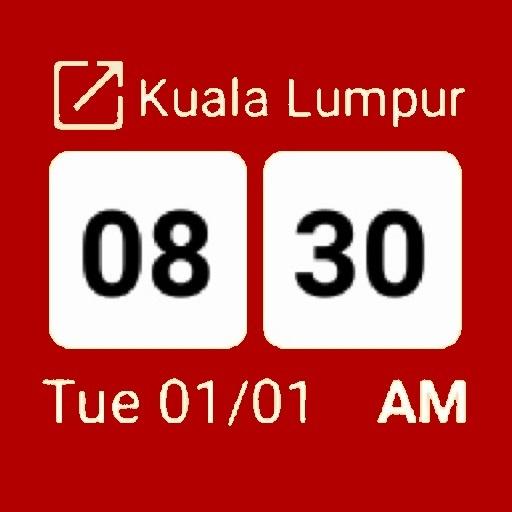Photo Widget +
Chơi trên PC với BlueStacks - Nền tảng chơi game Android, được hơn 500 triệu game thủ tin tưởng.
Trang đã được sửa đổi vào: 26 tháng 11, 2019
Play Photo Widget + on PC
Display image from gallery, internal storage or SD card. Display HD photo. Easily adjust photo widget size to crop the image. To resize, press and hold the widget for few seconds and drag it.
Amazing frame design.
Flexible frame design suitable for any image orientation and device screen size. Well-designed for both smartphone and tablet. Color fits into light and dark home screen background.
Organize photos into one album.
Move or copy image files into same folder to toggle photos easily in a few clicks.
Battery saving and low memory usage.
This app performs smoothly as it doesn't have any prolonged background process.
Completely safe and secure!
This app only ask for storage permission to perform. It does not require dangerous permissions such as internet permission and does not collect user data.
Chơi Photo Widget + trên PC. Rất dễ để bắt đầu
-
Tải và cài đặt BlueStacks trên máy của bạn
-
Hoàn tất đăng nhập vào Google để đến PlayStore, hoặc thực hiện sau
-
Tìm Photo Widget + trên thanh tìm kiếm ở góc phải màn hình
-
Nhấn vào để cài đặt Photo Widget + trong danh sách kết quả tìm kiếm
-
Hoàn tất đăng nhập Google (nếu bạn chưa làm bước 2) để cài đặt Photo Widget +
-
Nhấn vào icon Photo Widget + tại màn hình chính để bắt đầu chơi