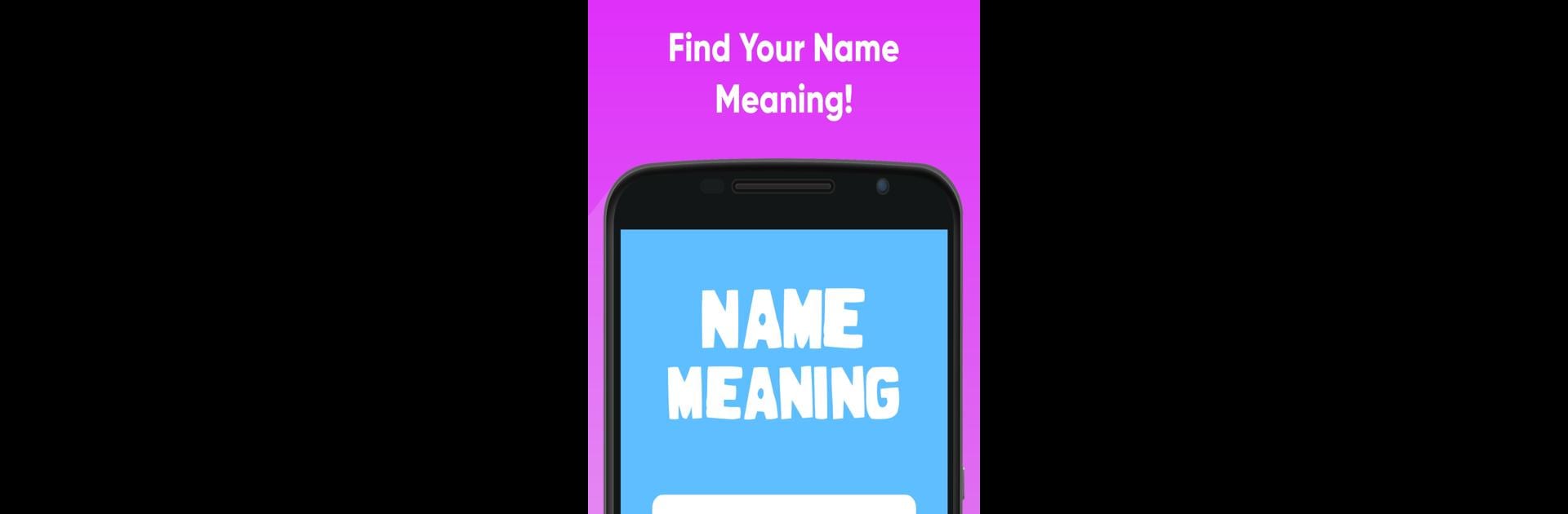

My Name Meaning
Graj na PC z BlueStacks – Platforma gamingowa Android, która uzyskała zaufanie ponad 500 milionów graczy!
Strona zmodyfikowana w dniu: Feb 17, 2025
Play My Name Meaning on PC or Mac
Join millions to experience My Name Meaning, an exciting Word game from KDR Games. With BlueStacks App Player, you are always a step ahead of your opponent, ready to outplay them with faster gameplay and better control with the mouse and keyboard on your PC or Mac.
About the Game
Ever wondered what your name—and your friends’ names—really mean? My Name Meaning by KDR Games makes it easy and fun to uncover the secrets behind names, whether you’re just curious or need a good conversation starter. Whether you’re playing solo, hanging out with your best friends, or need an icebreaker at a family gathering, this word game brings a little extra spark to the meaning behind every name.
Game Features
-
Discover Name Meanings:
Enter any name, yours or someone else’s, and learn its unique meaning. It’s a simple way to spark laughter or curiosity. -
Share Instantly:
Found a funny or surprising result? Tap a button and you can send those name meanings to friends, family, or your social media followers in a snap. -
Perfect for Any Occasion:
My Name Meaning works great with groups—pull it out at a party, on a road trip, or just chatting online. It works for both boys’ and girls’ names, so nobody gets left out. -
Name Ideas for Babies:
If you’re searching for inspiration for a new baby name, this app can add a little extra meaning to your choices. -
Totally Lighthearted:
Everything’s made for fun—nothing here is meant to be taken too seriously. It’s all about playful guesses and surprising results.
Playing My Name Meaning on BlueStacks lets you enjoy the experience on a bigger screen, which makes group play even easier. Now, who’s ready to find out who has the most interesting name meaning in your circle?
Ready to top the leaderboard? We bet you do. Let precise controls and sharp visuals optimized on BlueStacks lead you to victory.
Zagraj w My Name Meaning na PC. To takie proste.
-
Pobierz i zainstaluj BlueStacks na PC
-
Zakończ pomyślnie ustawienie Google, aby otrzymać dostęp do sklepu Play, albo zrób to później.
-
Wyszukaj My Name Meaning w pasku wyszukiwania w prawym górnym rogu.
-
Kliknij, aby zainstalować My Name Meaning z wyników wyszukiwania
-
Ukończ pomyślnie rejestrację Google (jeśli krok 2 został pominięty) aby zainstalować My Name Meaning
-
Klinij w ikonę My Name Meaning na ekranie startowym, aby zacząć grę



