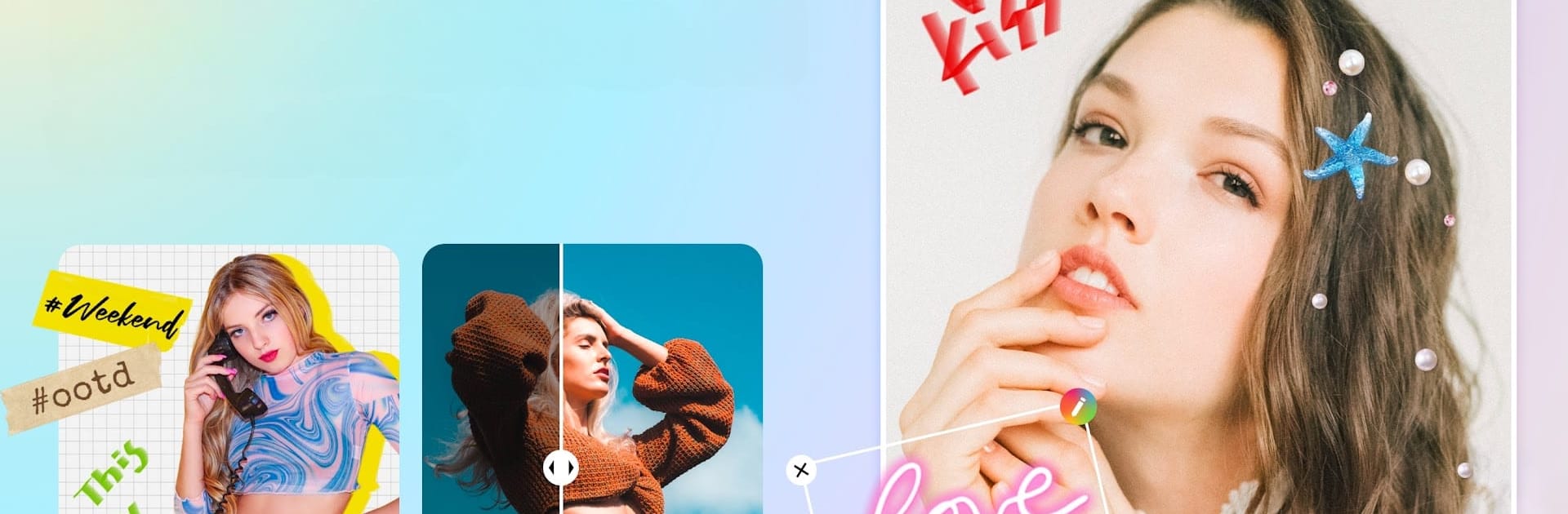

Photo Editor: Retouch, Enhance
Graj na PC z BlueStacks – Platforma gamingowa Android, która uzyskała zaufanie ponad 500 milionów graczy!
Strona zmodyfikowana w dniu: Apr 29, 2025
Run Photo Editor: Retouch, Enhance on PC or Mac
Multitask effortlessly on your PC or Mac as you try out Photo Editor: Retouch, Enhance, a Photography app by Photo Editor & AI Art on BlueStacks.
About the App
Photo Editor: Retouch, Enhance by Photo Editor & AI Art is your go-to app for stunning photo edits! With powerful AI tools, it’s easy to retouch and enhance any photo for that perfect look. Whether you’re adjusting face contours or adding trendy filters, this app brings endless creativity to your fingertips.
App Features
Face Tune & Retouch
– Adjust face shape, refine eyes and eyebrows for that flawless selfie.
– Multi-face editing is perfect for group photos; up to 20 faces at once!
– Auto Retouch smooths skin, whitens teeth, and removes wrinkles effortlessly.
Useful & Fun AI Tools
– AI Photo Enhancer transforms old photos into sharp, HD memories.
– Create fun avatars with the AI art generator.
– Remove unwanted objects offline with AI Remove.
Live Effects Camera
– Snap selfies with real-time effects like Bling, Stardust, and VHS.
– Capture videos with trendy camera effects.
Advanced Photo Adjustment
– Tweak brightness, contrast, and more with user-friendly tools.
– Separate adjustments for subjects and backgrounds for precision.
Try it on BlueStacks for a more immersive editing experience!
BlueStacks brings your apps to life on a bigger screen—seamless and straightforward.
Zagraj w Photo Editor: Retouch, Enhance na PC. To takie proste.
-
Pobierz i zainstaluj BlueStacks na PC
-
Zakończ pomyślnie ustawienie Google, aby otrzymać dostęp do sklepu Play, albo zrób to później.
-
Wyszukaj Photo Editor: Retouch, Enhance w pasku wyszukiwania w prawym górnym rogu.
-
Kliknij, aby zainstalować Photo Editor: Retouch, Enhance z wyników wyszukiwania
-
Ukończ pomyślnie rejestrację Google (jeśli krok 2 został pominięty) aby zainstalować Photo Editor: Retouch, Enhance
-
Klinij w ikonę Photo Editor: Retouch, Enhance na ekranie startowym, aby zacząć grę
