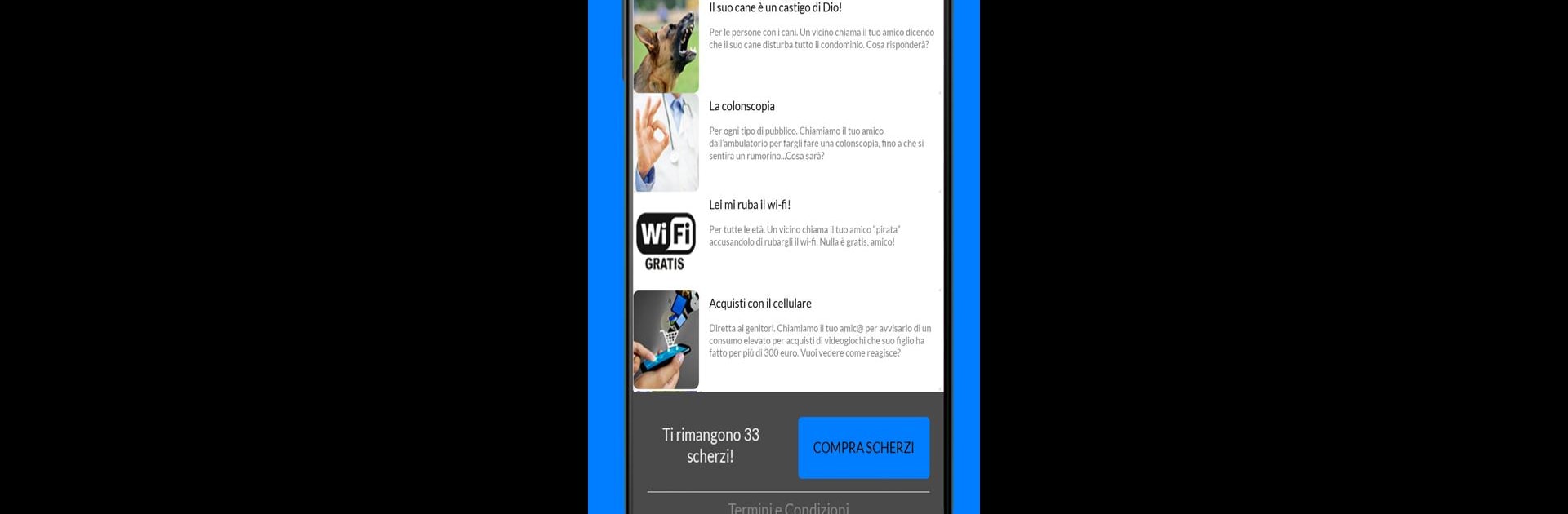

JuasApp — телефонные розыгрыши
Играйте на ПК с BlueStacks – игровой платформе для приложений на Android. Нас выбирают более 500 млн. игроков.
Страница изменена: 9 янв. 2025 г.
Run JuasApp - Prank Calls on PC or Mac
Upgrade your experience. Try JuasApp – Prank Calls, the fantastic Entertainment app from FunnyApps LLC, from the comfort of your laptop, PC, or Mac, only on BlueStacks.
About the App
JuasApp – Prank Calls is your go-to Entertainment app for those moments when you want to shake things up and see your friends’ genuine reactions. It’s all about pulling harmless, hilarious pranks over the phone, and then listening to (and sharing) the chaos that follows! Whether you’re gathering with buddies or just looking for a funny way to brighten someone’s day, this app makes mischief simple—and really, really fun.
App Features
-
Prank Calls Sent Straight From the App:
No need to use your own phone number. JuasApp – Prank Calls handles everything behind the scenes, so you can play tricks worry-free. -
Get Free Pranks Instantly:
You’ll grab a handful of free joke calls just by installing the app, signing in, or telling your friends about it. No hoops to jump through, just pure fun from the start. -
Fast and Effortless Pranking:
Once you set up a prank, it’s all done within a couple of minutes. That reaction recording? Shows up almost before you can laugh! -
Share the Laughter:
Friends missed the prank? No worries—you can save, play back, and share the best reactions with anyone you like, any time you want. -
Lots of Prank Options:
Browse a growing collection of clever joke calls and scenarios. There’s always a new way to catch someone off guard. -
BlueStacks Compatibility:
If you’re curious about trying JuasApp – Prank Calls on a bigger screen, BlueStacks makes it easy.
BlueStacks brings your apps to life on a bigger screen—seamless and straightforward.
Играйте в игру JuasApp — телефонные розыгрыши на ПК. Это легко и просто.
-
Скачайте и установите BlueStacks на ПК.
-
Войдите в аккаунт Google, чтобы получить доступ к Google Play, или сделайте это позже.
-
В поле поиска, которое находится в правой части экрана, введите название игры – JuasApp — телефонные розыгрыши.
-
Среди результатов поиска найдите игру JuasApp — телефонные розыгрыши и нажмите на кнопку "Установить".
-
Завершите авторизацию в Google (если вы пропустили этот шаг в начале) и установите игру JuasApp — телефонные розыгрыши.
-
Нажмите на ярлык игры JuasApp — телефонные розыгрыши на главном экране, чтобы начать играть.




