
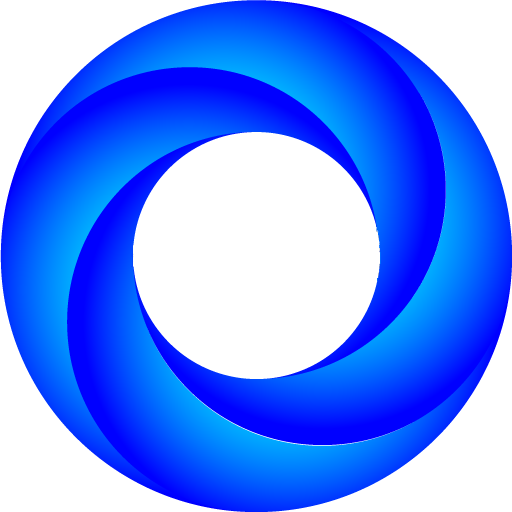
Trình duyệt Internet, trình chặn quảng cáo
Chơi trên PC với BlueStacks - Nền tảng chơi game Android, được hơn 500 triệu game thủ tin tưởng.
Trang đã được sửa đổi vào: 6 tháng 1, 2020
Play Browser - Fast and Smart Explorer on PC
this browser can protect your privacy by blocking trackers, trackers collect your browsing information. with this feature you can browse fast and secure.
SEARCH FAST AND EASY
- search fast by search providers list including Google, Yahoo, Bing, YouTube, Amazon, AOL, Yandex and DuckDuckGo
- we keep your previous search result in suggestion list which you can easily access it
AD BLOCKER
this browser is an ad blocker browser which can save internet data by blocking annoying ads. this feature can help you to save data and increase internet speed.
DOWNLOAD VIDEO
you can download video from social media like Twitter, Facebook, Instagram, … and other websites.
TRANSLATE WEBSITES
this feature can translate websites, more than 100 languages supported.
OFFLINE WEBSITES
with this feature you can download complete web site and read it when you are offline.
FEATURES
Download Video
print website or save website as PDF file
Download several files at the same time
Incognito mode for browse privately without history
translate all languages with translator
save web pages for offline browsing
ad blocker for blocking annoying ads
QR code reader and barcode scanner
Voice search
full screen mode
multi search engine
multi themes
Chơi Trình duyệt Internet, trình chặn quảng cáo trên PC. Rất dễ để bắt đầu
-
Tải và cài đặt BlueStacks trên máy của bạn
-
Hoàn tất đăng nhập vào Google để đến PlayStore, hoặc thực hiện sau
-
Tìm Trình duyệt Internet, trình chặn quảng cáo trên thanh tìm kiếm ở góc phải màn hình
-
Nhấn vào để cài đặt Trình duyệt Internet, trình chặn quảng cáo trong danh sách kết quả tìm kiếm
-
Hoàn tất đăng nhập Google (nếu bạn chưa làm bước 2) để cài đặt Trình duyệt Internet, trình chặn quảng cáo
-
Nhấn vào icon Trình duyệt Internet, trình chặn quảng cáo tại màn hình chính để bắt đầu chơi




