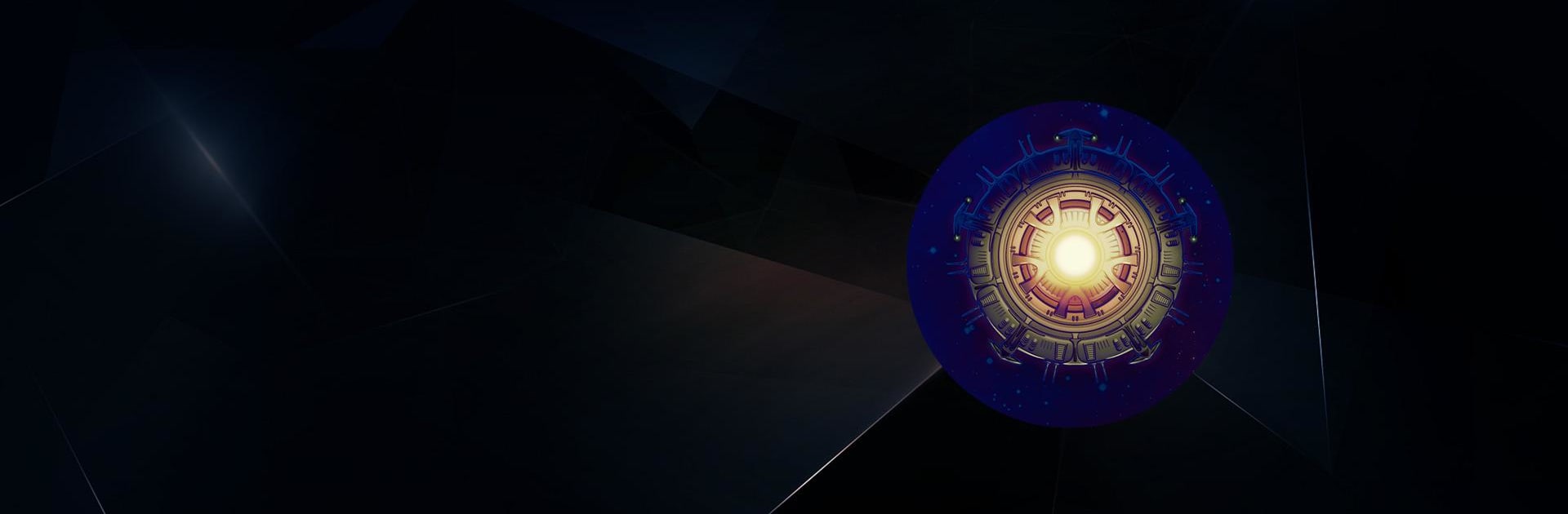
Battlevoid: Classic
Graj na PC z BlueStacks – Platforma gamingowa Android, która uzyskała zaufanie ponad 500 milionów graczy!
Strona zmodyfikowana w dniu: Aug 4, 2023
Play Battlevoid: Classic on PC or Mac
Battlevoid: Classic brings the Strategy genre to life, and throws up exciting challenges for gamers. Developed by Bugbyte, this Android game is best experienced on BlueStacks, the World’s #1 app player for PC and Mac users.
About the Game
Jump into the captain’s chair with Battlevoid: Classic from Bugbyte and see if you’ve got what it takes to fend off a relentless alien onslaught. This isn’t just another strategy game—it’s an intense, sci-fi tower defense ride set deep in space, where each round can feel a little different and things can go south real fast. You’ll be calling the shots on Earth’s last hope, the mighty Battlestation, and every decision can mean survival…or total defeat.
Game Features
-
Relentless Alien Waves
Get ready, because you’ll face non-stop waves of invaders with each one packing a serious punch. Every wave ramps up the challenge and keeps you on your toes. -
Boss Battles
It’s not just the little guys—massive boss ships show up to test your tactics, firepower, and nerve. These ones really turn up the pressure. -
Upgradable Battlestation
After each encounter, you’ll get the chance to beef up your defenses and weapons. Where you spend your upgrades could be the difference between victory and getting overrun. -
Customizable Tactics
Tweak your fighter squad’s tactics between waves. Pick your pilots’ behaviors and watch how your choices play out on the battlefield. -
Rogue-like Elements
No two runs are exactly alike thanks to random threats and permadeath. That means every session brings fresh challenges—even if those surprises sometimes spell disaster. -
Slick Visuals and Smooth Gameplay
Colorful graphics and fluid movement make each battle a spectacle, whether you’re playing on mobile or firing the game up through BlueStacks.
Slay your opponents with your epic moves. Play it your way on BlueStacks and dominate the battlefield.
Zagraj w Battlevoid: Classic na PC. To takie proste.
-
Pobierz i zainstaluj BlueStacks na PC
-
Zakończ pomyślnie ustawienie Google, aby otrzymać dostęp do sklepu Play, albo zrób to później.
-
Wyszukaj Battlevoid: Classic w pasku wyszukiwania w prawym górnym rogu.
-
Kliknij, aby zainstalować Battlevoid: Classic z wyników wyszukiwania
-
Ukończ pomyślnie rejestrację Google (jeśli krok 2 został pominięty) aby zainstalować Battlevoid: Classic
-
Klinij w ikonę Battlevoid: Classic na ekranie startowym, aby zacząć grę




