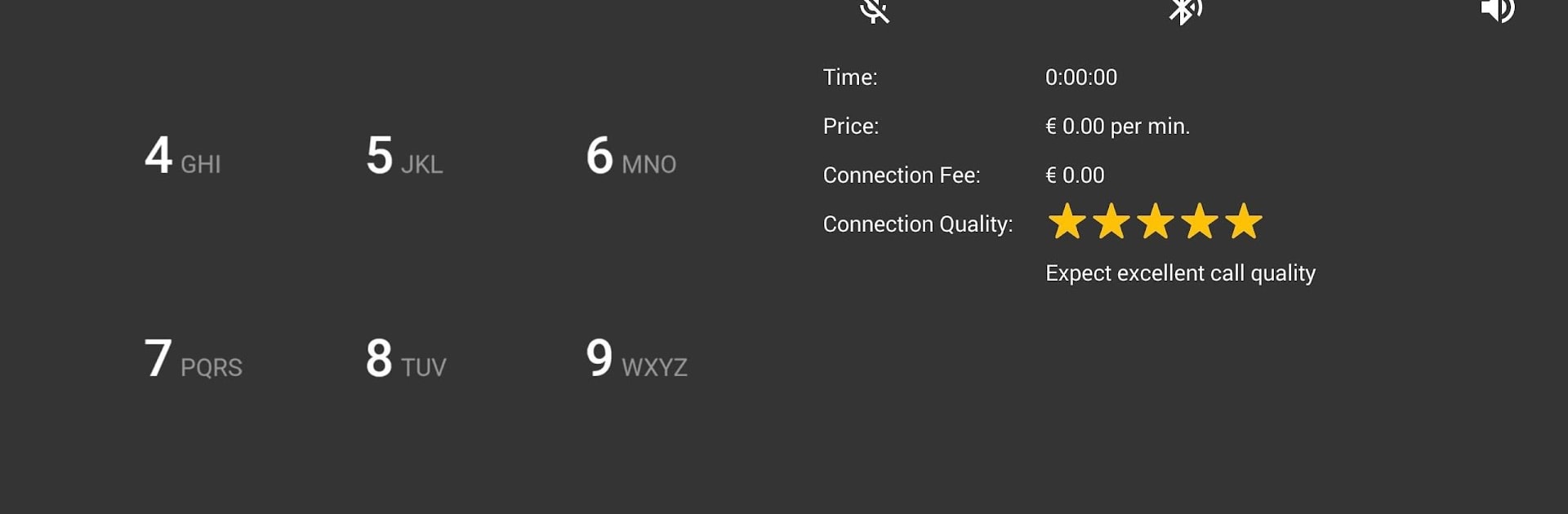
JustVoip VoIP
Graj na PC z BlueStacks – Platforma gamingowa Android, która uzyskała zaufanie ponad 500 milionów graczy!
Strona zmodyfikowana w dniu: Sep 26, 2025
Run JustVoip voip calls on PC or Mac
Why limit yourself to your small screen on the phone? Run JustVoip voip calls, an app by Finarea, best experienced on your PC or Mac with BlueStacks, the world’s #1 Android emulator.
About the App
Looking for a way to actually talk to your friends and family around the world without worrying about sky-high phone bills? JustVoip voip calls keeps things simple, offering international calling at prices that won’t make you wince. Powered by Finarea, this app makes catching up with loved ones across the globe a whole lot more affordable—and honestly, surprisingly easy to use.
App Features
-
Seriously Low Rates
Hate paying a fortune for overseas calls? JustVoip voip calls lets you connect to people in other countries for much less than your usual phone service. -
High-Quality Call Audio
No more “Can you hear me now?” moments. Calls are clear and reliable, so you won’t miss a word. -
Works Wherever You Are
Whether you’re at home, on Wi-Fi at a café, or using data on the go, you can make calls from your smartphone pretty much anytime. -
Keep Track of Your Spending
Stay on top of what you’re spending—low rates are one thing, but nobody likes bill surprises. -
Flexible Calling
Reach landlines and mobile numbers alike, no fuss. Need to call a cousin in another country? Easy. Best friend across the state? No problem. -
Designed for Convenience
Intuitive layout and simple navigation, so you’ll spend less time figuring things out and more time actually talking. -
Heads Up About Emergency Calls
Just a quick note: if you set this as your main dialer, dialing 911 might not work like you’re used to. Good to know before you switch things over. -
Enjoy Calling on Your Laptop Too
Fancy making cheap calls from your PC instead of your phone? JustVoip voip calls works seamlessly with BlueStacks—an easy, flexible way to connect from your desktop if that’s your thing.
BlueStacks gives you the much-needed freedom to experience your favorite apps on a bigger screen. Get it now.
Zagraj w JustVoip VoIP na PC. To takie proste.
-
Pobierz i zainstaluj BlueStacks na PC
-
Zakończ pomyślnie ustawienie Google, aby otrzymać dostęp do sklepu Play, albo zrób to później.
-
Wyszukaj JustVoip VoIP w pasku wyszukiwania w prawym górnym rogu.
-
Kliknij, aby zainstalować JustVoip VoIP z wyników wyszukiwania
-
Ukończ pomyślnie rejestrację Google (jeśli krok 2 został pominięty) aby zainstalować JustVoip VoIP
-
Klinij w ikonę JustVoip VoIP na ekranie startowym, aby zacząć grę
