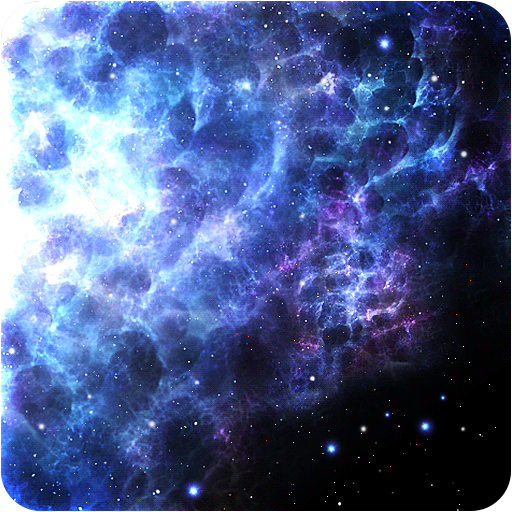Galactic Core Live Wallpaper
Graj na PC z BlueStacks – Platforma gamingowa Android, która uzyskała zaufanie ponad 500 milionów graczy!
Strona zmodyfikowana w dniu: 1 maja 2014
Play Galactic Core Live Wallpaper on PC
This full version has lots of settings available, including alternate visual themes, color tinting, rotation speed and direction, touch sensitivity, camera motion, framerate unlocking, and more!
TO USE: Home->Long Press->Live Wallpapers
Zagraj w Galactic Core Live Wallpaper na PC. To takie proste.
-
Pobierz i zainstaluj BlueStacks na PC
-
Zakończ pomyślnie ustawienie Google, aby otrzymać dostęp do sklepu Play, albo zrób to później.
-
Wyszukaj Galactic Core Live Wallpaper w pasku wyszukiwania w prawym górnym rogu.
-
Kliknij, aby zainstalować Galactic Core Live Wallpaper z wyników wyszukiwania
-
Ukończ pomyślnie rejestrację Google (jeśli krok 2 został pominięty) aby zainstalować Galactic Core Live Wallpaper
-
Klinij w ikonę Galactic Core Live Wallpaper na ekranie startowym, aby zacząć grę