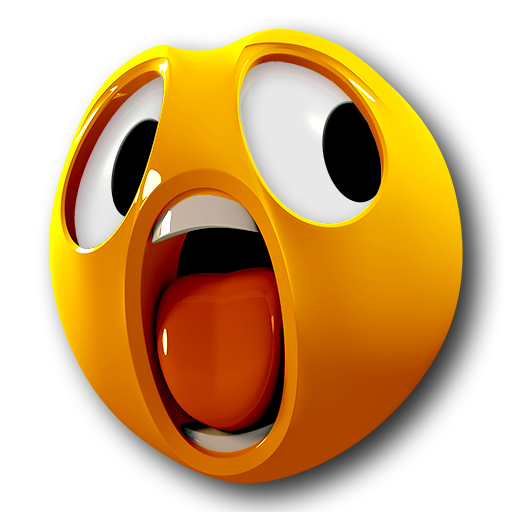Funny stories: cartoon voicing
Chơi trên PC với BlueStacks - Nền tảng chơi game Android, được hơn 500 triệu game thủ tin tưởng.
Trang đã được sửa đổi vào: 16 thg 3, 2023
Play Funny stories: cartoon voicing on PC
An easy & fun animation app with voice acting and dubbing: choose one of the epic stories and fairy tales, follow simple instructions (take a selfie, photos and record funny sounds to dub) and feel like a real animator enjoying a funny animated movie as a result of your creations.
Creating a cartoon by yourself and becoming a hero of your own tale is really easy with our app Funny stories: cartoon voicing. Different stories and funny plots are waiting for you: take a selfie to become a dragon or a princess, give your voice to all the characters and share the result with friends. Making your cartoons is fun! Voiceover a movie with a microphone by recording sounds and use your photos as a character face.
Funny stories: cartoon voicing app features:
- Easy and fun cartoon maker for beginners and movie dubbing
- Personalised stories about you and your friends
- Funny animated movies and stories
- Voiceover cartoons by yourself
- You are a hero of a fairy tale, play the main part in it
- Use your photos and selfies in the cartoon
- Voice acting has never been so easy
- Dub movies by yourself
- Voiceover a movie with a microphone: record sounds to complete the plot
Chơi Funny stories: cartoon voicing trên PC. Rất dễ để bắt đầu
-
Tải và cài đặt BlueStacks trên máy của bạn
-
Hoàn tất đăng nhập vào Google để đến PlayStore, hoặc thực hiện sau
-
Tìm Funny stories: cartoon voicing trên thanh tìm kiếm ở góc phải màn hình
-
Nhấn vào để cài đặt Funny stories: cartoon voicing trong danh sách kết quả tìm kiếm
-
Hoàn tất đăng nhập Google (nếu bạn chưa làm bước 2) để cài đặt Funny stories: cartoon voicing
-
Nhấn vào icon Funny stories: cartoon voicing tại màn hình chính để bắt đầu chơi