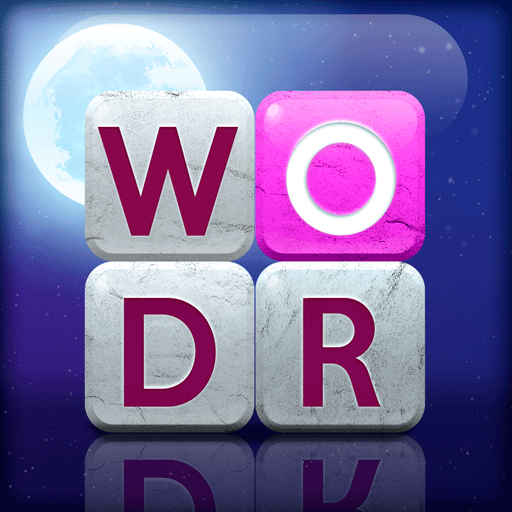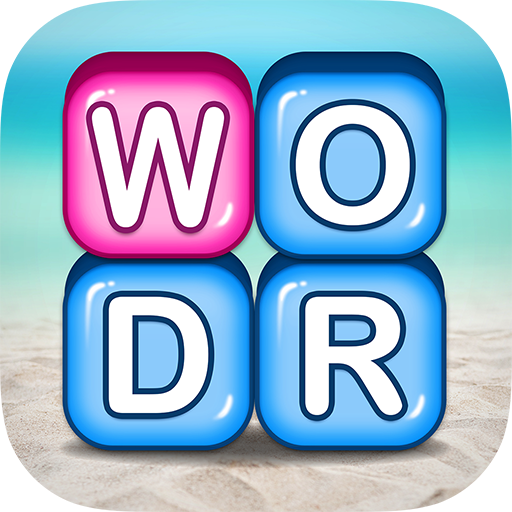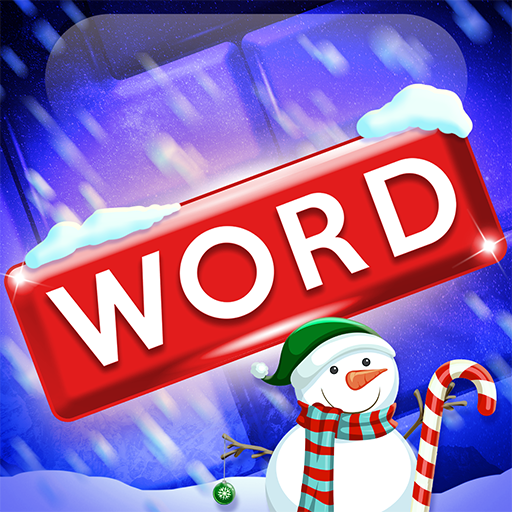Word Stacks Relax
Spiele auf dem PC mit BlueStacks - der Android-Gaming-Plattform, der über 500 Millionen Spieler vertrauen.
Seite geändert am: 13. Mai 2020
Play Word Stacks Relax on PC
Do you like to challenge your brain?
Do you want to relax your mind?
Word Stacks Relax is both challenging and relaxing to simultaneously stimulate and relax your mind. It's easy to play, incredibly fun, and wildly addictive.
HOW TO PLAY:
Swipe to reveal hidden words in the right order and bring the Word Stack crashing down! Easy at first, but gets challenging fast. Can you solve all of the word blocks puzzles?
FEATURES:
★ Well designed Scrabble levels. Train your brain, become a word master!
★ Search, Swipe, Connect, Shuffle Words, Play over 300 levels !
★ Collect BONUS WORDS. Earn Rewards Every Day!
★ Challenge yourself at puzzles with varying degress of difficulty!
* Free Download, No Wifi.
Word Stacks Relax is the best word puzzle game. Start your word world tour right now!
We love to hear from our players! Contact us at:
wordstackscookie@outlook.com
Spiele Word Stacks Relax auf dem PC. Der Einstieg ist einfach.
-
Lade BlueStacks herunter und installiere es auf deinem PC
-
Schließe die Google-Anmeldung ab, um auf den Play Store zuzugreifen, oder mache es später
-
Suche in der Suchleiste oben rechts nach Word Stacks Relax
-
Klicke hier, um Word Stacks Relax aus den Suchergebnissen zu installieren
-
Schließe die Google-Anmeldung ab (wenn du Schritt 2 übersprungen hast), um Word Stacks Relax zu installieren.
-
Klicke auf dem Startbildschirm auf das Word Stacks Relax Symbol, um mit dem Spielen zu beginnen